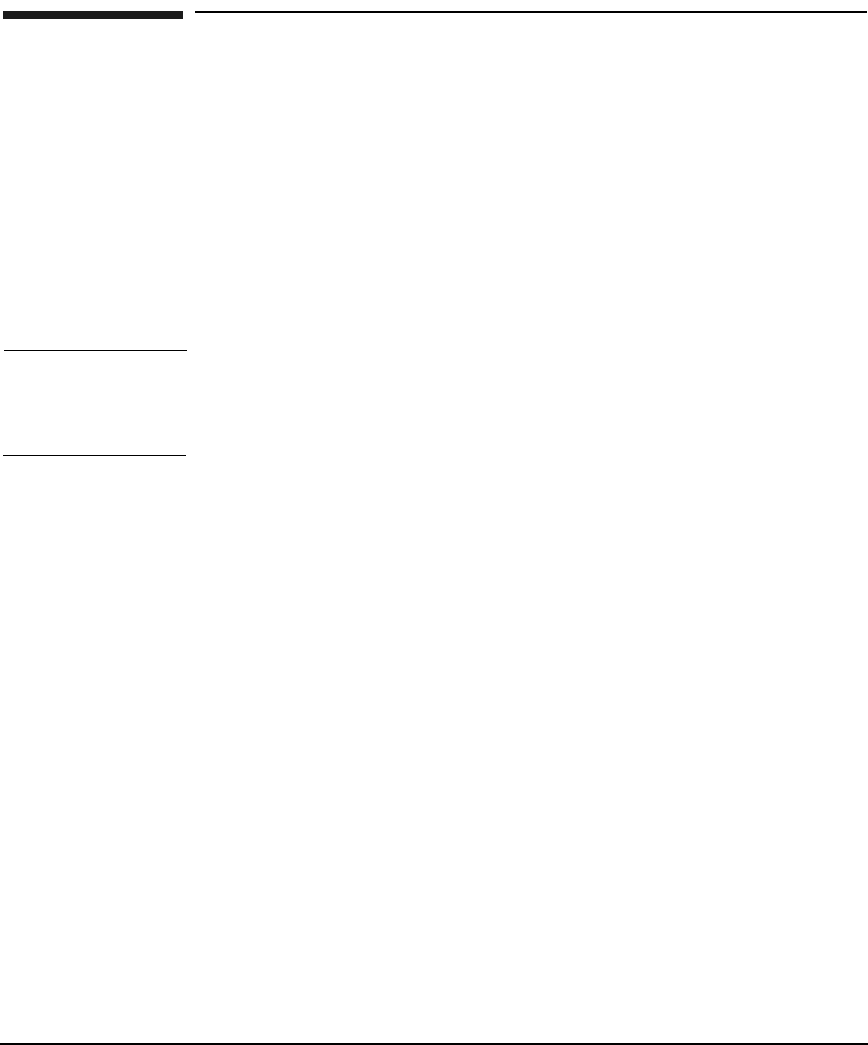
Configuring your Environment for Software RAID
Creating a Multiple Disk Device
Chapter 372
Creating a Multiple Disk Device
As mentioned earlier, the first step for enabling Software RAID in your
environment is to create the Multiple Disk (MD) device using two
underlying component disks. This MD device is a virtual device which
ensures that any data written to it is written to both component disks. As
a result, the data is identical on both disks that make up the MD device.
This section describes how to create an MD device. This is the only step
that you must complete before you enable Software RAID for a package.
The other RAID operations are needed only during maintenance or
during recovery process after a failure has occurred.
NOTE For all the steps in the subsequent sections, all the persistent device
names, and not the actual device names, must be used for the two
component disks of the MD mirror.
To Create and Assemble an MD Device
This example shows how to create the MD device /dev/md0, you must
create it from a LUN of storage device 1 (/dev/hpdev/sde1) and another
LUN from storage 2 (/dev/hpdev/sdf1).
Run the following command to create an MD device:
# mdadm --create --verbose /dev/md0 --level=1 \
--raid-devices=2 /dev/hpdev/sde1 /dev/hpdev/sdf1
This command creates the MD device.
Once the new RAID device, /dev/md0, is created on one of the cluster
nodes, you must assemble it on the nodes where the package must run.
You create an MD device only once and you can manage other functions
using the XDC scripts.
To assemble the MD device, complete the following procedure:
1. Stop the MD device on the node where you created it, by running the
following command:
# mdadm -S /dev/md0


















