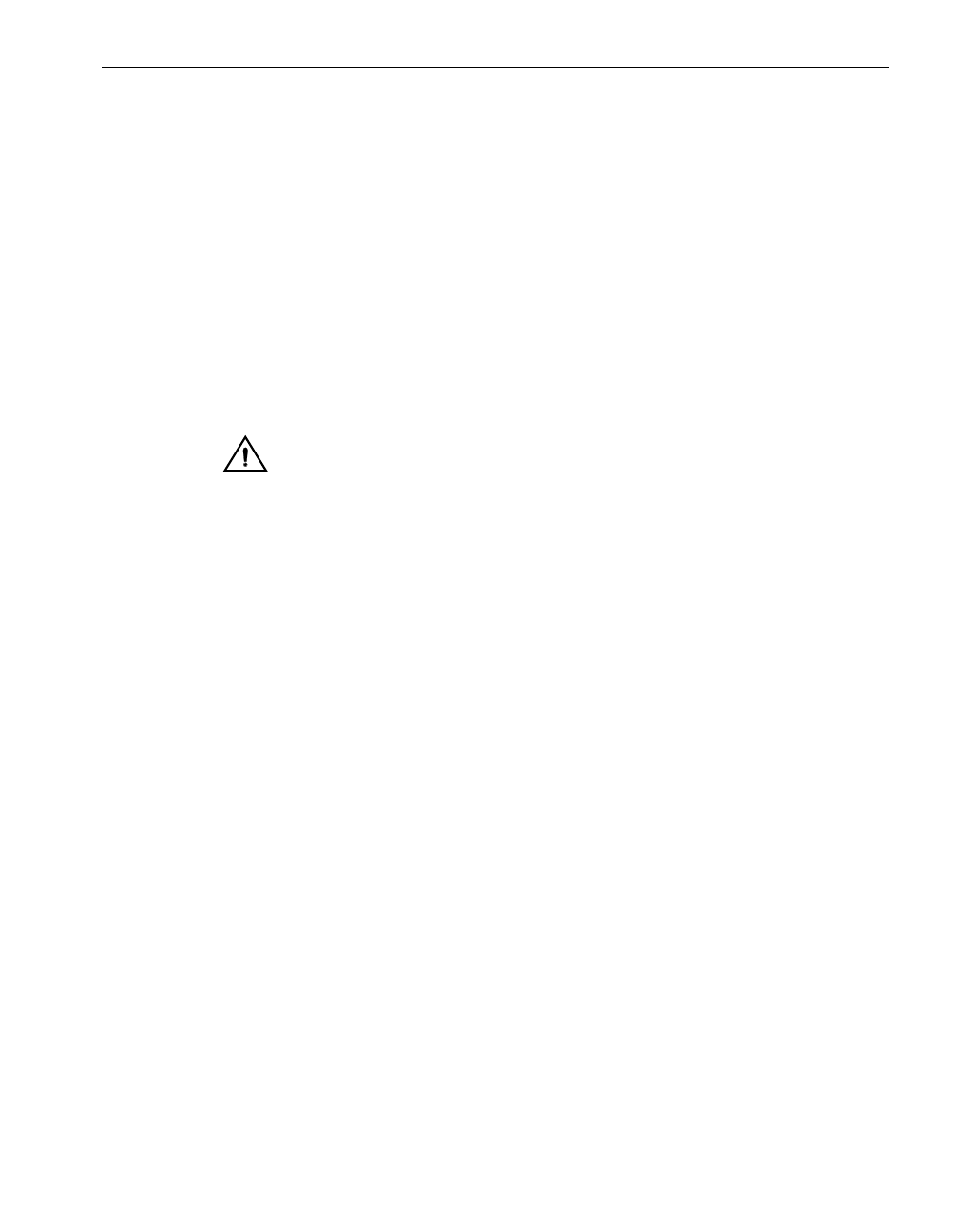
Installing or Replacing a U522 PCI Card
Installing or Replacing a U522 PCI Card
2-1
Chapter 2
Installing or Replacing a U522
PCI Card2-
Installing a U522 PCI Card
Before installing and using a U522 card, make sure the appropriate communications
software is installed and configured at your site.
CAUTION
Opening a card cage door stops the data communications
associated with any simplexed cards in that card cage.
Before you open the card cage door, determine what
resources will be affected.
1. Open the door of the PCI card cage (Figure 2-1). When you open the door, the
power to that card cage is suspended.
2. Identify the slot into which you intend to install the PCI card.


















