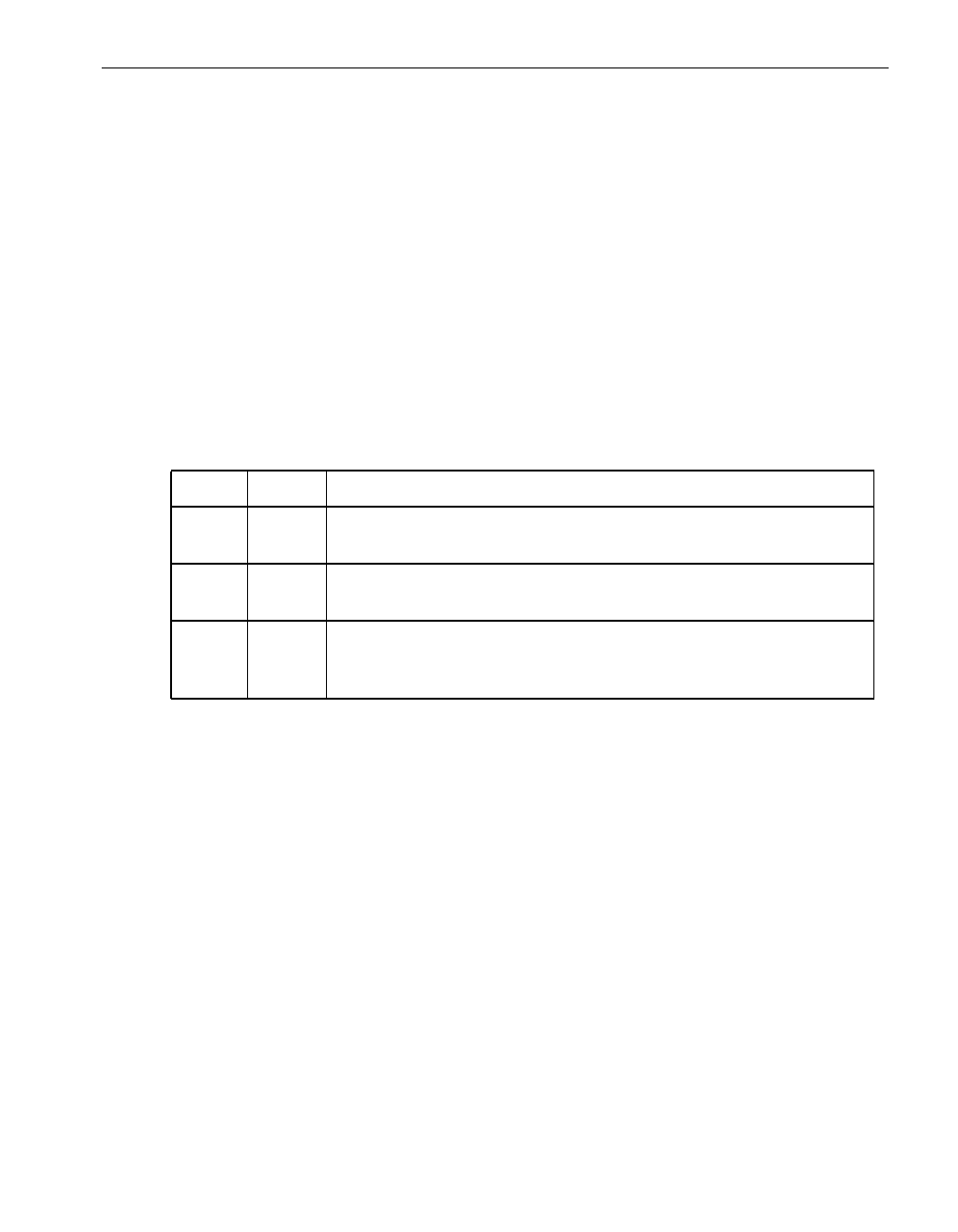
Ethernet Network Status Lights
Troubleshooting
3-5
Ethernet Network Status Lights
In addition to the status lights on the PCI card cage, there are eight status lights located
on the U522 PCI card itself. These status lights show activity on the Ethernet network.
There is a pair of green and yellow lights above and below the four RJ-45 cable
connectors. The yellow LNK (link) light indicates the card is connected to the network
and is receiving link pulses. The green ACT (activity) light indicates activity on the
network.
Figure 3-2 shows the Ethernet-network status lights on the U522 PCI card, and
Table 3-2 explains their meaning.
Table 3-2. Ethernet Network Status Lights
Lights State Meaning
Green
Yellow
On
On
The U522 PCI card is operating normally. The network is operational.
Green
Yellow
On
Off
The U522 PCI card is operational, but is not transmitting or receiving
data. Either the network is idle or the network driver is not loaded.
Green
Yellow
Off
Off
There is a network failure. Either the power to the card is off, the card
has been disconnected from the network, the diagnostics have failed,
or the card is a standby.


















