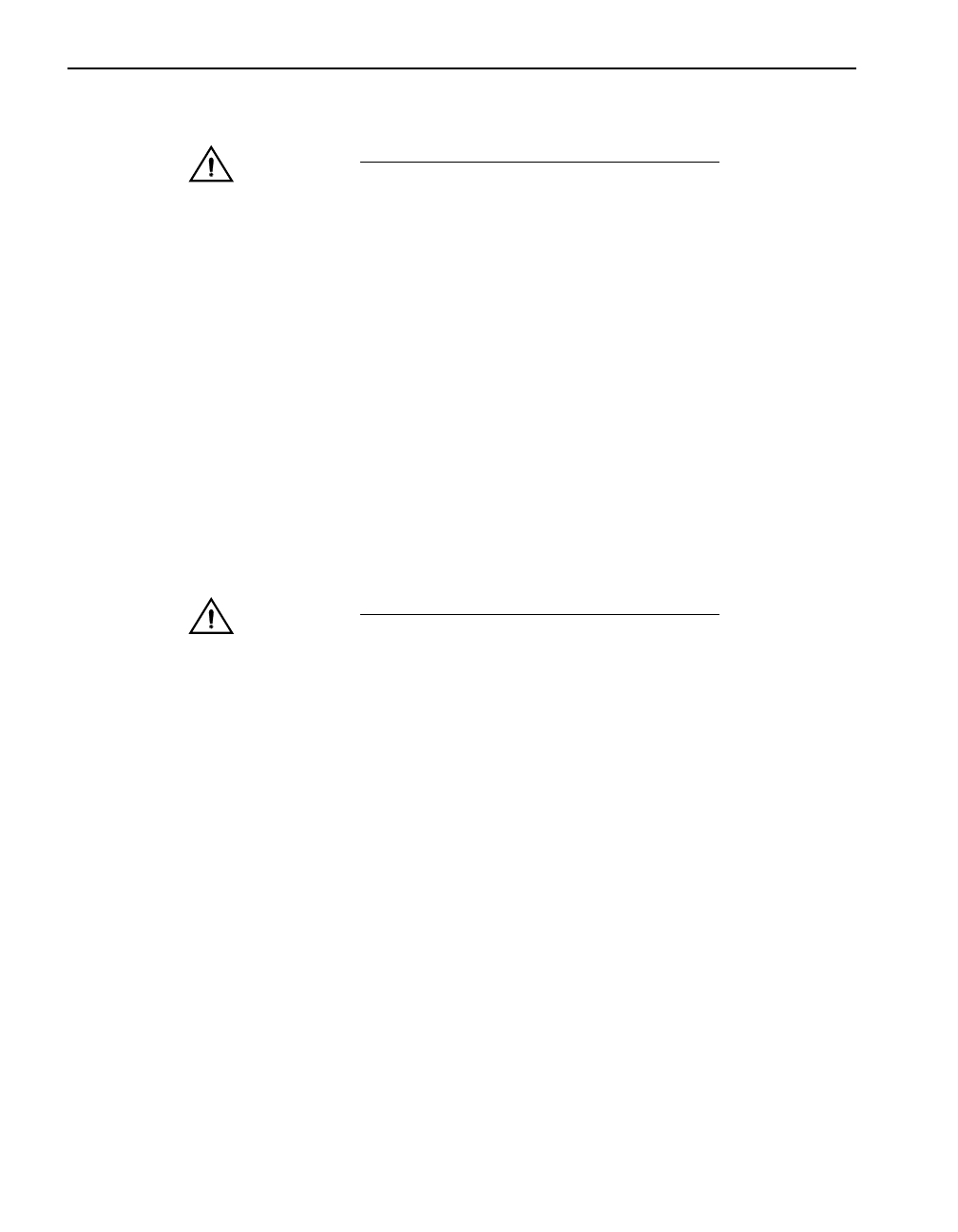
Removing a U522 PCI Card
2-8
U522 Ethernet PCI Card Installation Guide
(MAN0063)
Removing a U522 PCI Card
CAUTION
When handling a PCI card, always ground yourself to
prevent electrostatic discharge from damaging the card.
In addition, always hold the card by its edges; never touch
the components on the card.
1. Check to see whether the red indicator light is illuminated. If it is, do not remove the
card from service without consulting your local DNCP Solutions Customer
Assistance Center. See ‘‘Getting Help” in Chapter 3. Otherwise, proceed to the
step.
2. Stop any processes or software that are using the U522 PCI card. If remote users
are connected through the card, ask them to log off, as disconnecting the card will
remove the system from the network.
3. Disconnect the cable or cables from the PCI card by squeezing the side of the
cable connector and gently pulling it out of the PCI card (Figure 2-5).
4. Disable the PCI card. Refer to
HP-UX Operating System: Fault Tolerant System
Administration
(MAN0004) for disabling instructions.
CAUTION
Opening a card cage door stops the communications
associated with any simplexed cards in that card cage.
Before you open the card cage door, determine what
resources will be affected.
5. Open the door of the PCI card cage (Figure 2-5). When you open the door, the
power to that card cage is suspended.


















