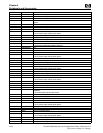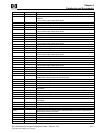Chapter 4
Peripherals and Accessories
4-130 HP e3000 Business Servers Configuration Guide – Effective 1/04
Information Subject to Change
HP StorageWorks Integrations Pack
HP StorageWorks Integrations Pack provide customers with a basic level of integration between HP
StorageWorks Command View SDM and the leading network and systems management solutions enabling
management from a single point—the enterprise management console. Integration is via SNMP (Simple
Network Management Protocol) and enables customers to observe, diagnose and react to potential problems
in their storage environment before they become serious enough to affect system availability.
HP StorageWorks Integrations Pack Features
• Integration with HP OpenView NNM, HP TopTools, CA Unicenter-TNG, Tivoli Netview, and BMC Patrol
• Includes/supports HP SEMI 1.0 agent for HP modular storage and tape devices
• Plug and play installation
• Automated custom scripts
• Automatic discovery of supported storage devices by the network management application
• Device event communication via SNMP for Windows 2000 and NT 4.0 environments
• Changes in the status of the device are represented via the device icon that can launch the device software
for further diagnostics or configuration status.
Notes:
HP StorageWorks Integrations Pack:
• are only supported on HP StorageWorks Command View SDM for modular networked storage. They are
not supported on XP arrays
• do not support Red Hat Linux 6.2, 7.1.
HP StorageWorks Integrations Pack Compatibility
• Supports HP SNMP integration for HP virtual arrays
• Supports HP OpenView Network Node Manager for HP-UX, Windows NT 4.0, and Windows 2000.
• Supports HP TopTools 4.5 and 5.0
• Supports CA Unicenter TNG for HP-UX, NT 4.0, and Windows 2000
• Supports HP StorageWorks VA7x00 Family
• Supports Tivoli Netview
• Supports BMC Patrol
• Supports HP SEMI 1.0 agent for HP modular storage and tape devices
HP StorageWorks Integrations Pack Frequently Asked Questions
What is included with HP StorageWorks Integrations Pack?
Each HP StorageWorks Integrations Pack product includes:
• Software CD
• User’s Manual
• One Host License To Use (LTU)
This is defined as “Installation Authorization for one (1) Server” running any or all of HP StorageWorks
Integrations Pack components.
Support is not included with this product. One (1) support option is required with each one (1) Host LTU for
Enterprise Integrations.
How does HP StorageWorks Command View SDM talk to OpenView Network Node-Manager using
the HP StorageWorks Integrations Pack?
HP StorageWorks Command View SDM tracks each connected VA7000 family array using a unique TCP-IP
address. HP StorageWorks Command View SDM gets device information from each virtual array inband
through the fibre channel connection and the HP StorageWorks Integrations Pack translate this information to
OpenView Network Node Manager over TCP-IP using JVM and standard SNMP commands.