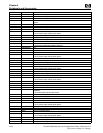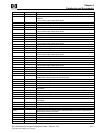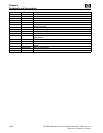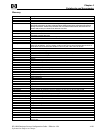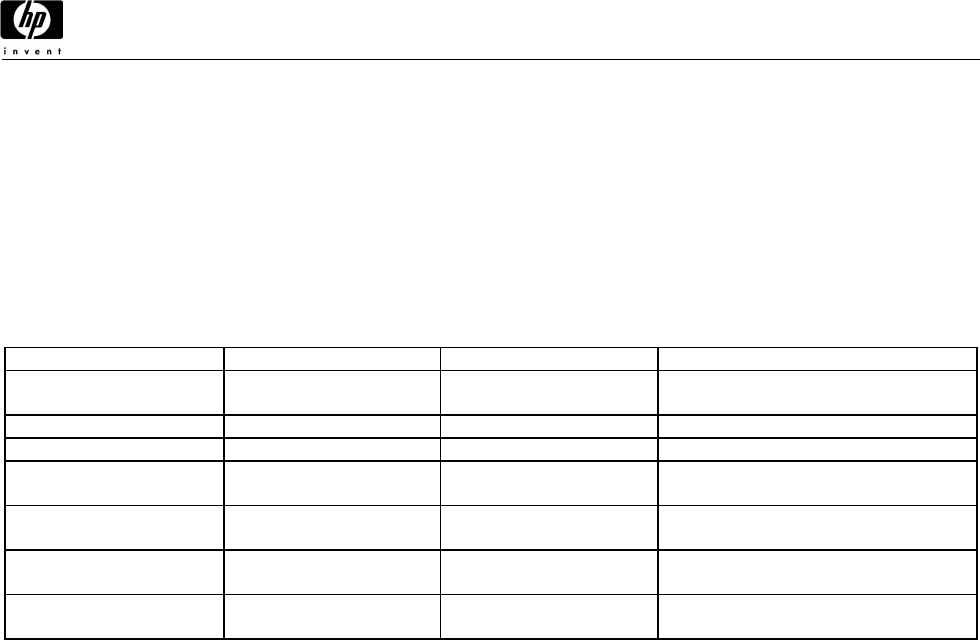
Chapter 4
Peripherals and Accessories
HP e3000 Business Servers Configuration Guide – Effective 1/04 4-133
Information Subject to Change
HP StorageWorks Secure Manager VA Operating Systems Compatibility
HP StorageWorks Secure Manager VA runs with HP StorageWorks Command View SDM. For operating system
compatibility, please see “Supported Operating Systems” on page 4-117.
HP StorageWorks Secure Manager VA Software Compatibility
• HP StorageWorks Command View SDM
• HP StorageWorks Integrations Pack
• HP StorageWorks Secure Manager
• HP StorageWorks Business Copy VA
HP StorageWorks Secure Manager VA Minimum System Requirements
Operating System CPU Memory Disk Space
Windows NT 4.0 and Windows
2000
Pentium III 500-MHz 256 MB RAM 45 MB of free disk space.
HP-UX 11.0, 11.1 All 256 MB RAM 60 MB of free disk space.
Red Hat Linux 6.2 Pentium III 500-MHz 256 MB RAM 45 MB of free disk space
HP-UX 10.20 Depends on management station
(see above).
Depends on management station
(see above).
Depends on management station (see above).
Solaris 2.6, 7.0, 8.0
1
Depends on management station
(see above).
Depends on management station
(see above).
Depends on management station (see above).
Novell Netware 5.0,5.1
1
Depends on management station
(see above).
Depends on management station
(see above).
Depends on management station (see above).
IBM AIX 4.3.3
1
Depends on management station
(see above).
Depends on management station
(see above).
Depends on management station (see above).
1
Requires dedicated management console and system requirements compatible with one of the above.
HP StorageWorks Secure Manager VA Frequently Asked Questions
What is included with HP StorageWorks Secure Manager VA Software Media Kit?
Each HP StorageWorks Secure Manager VA software media kit includes:
• Software CD.
• User’s Manual.
• 50-GB License To Use (LTU).
• 90 days of telephone support.
• In addition, one support option is required for each capacity-based license-to-use option for HP
StorageWorks Secure Manager VA.
What does the term “principal” mean when used in HP StorageWorks Secure Manager VA?
“Principal” and “World Wide Name” (WWN) are used interchangeably when describing secure connections for
HP Virtual Arrays. All authentications for the VA7400 are based on WWN.
How many secure connections can each VA7000 family array support?
The VA7000 family array can support up to 128 secure Node WWN. Each Host Bus Adapter (HBA) uses a single
Node WWN, therefore each VA7000 family array can support up to 1024 secure connections. Remember, for HA
configurations, each server requires two HBAs so the largest HA configuration supported for each VA7000
family array is a 16-node cluster.
Can incremental capacity licenses be added over time?
Yes, licenses are cumulative and additional licenses to may be added as capacity needs grow.
HP StorageWorks Auto Path
HP StorageWorks Auto Path VA is host-based software that provides key data availability and performance.
HP StorageWorks Auto Path provides multi-path failover capability of all I/O data paths to the virtual array. HP
StorageWorks Auto Path offers completely automatic HBA failover for all supported cluster environments.