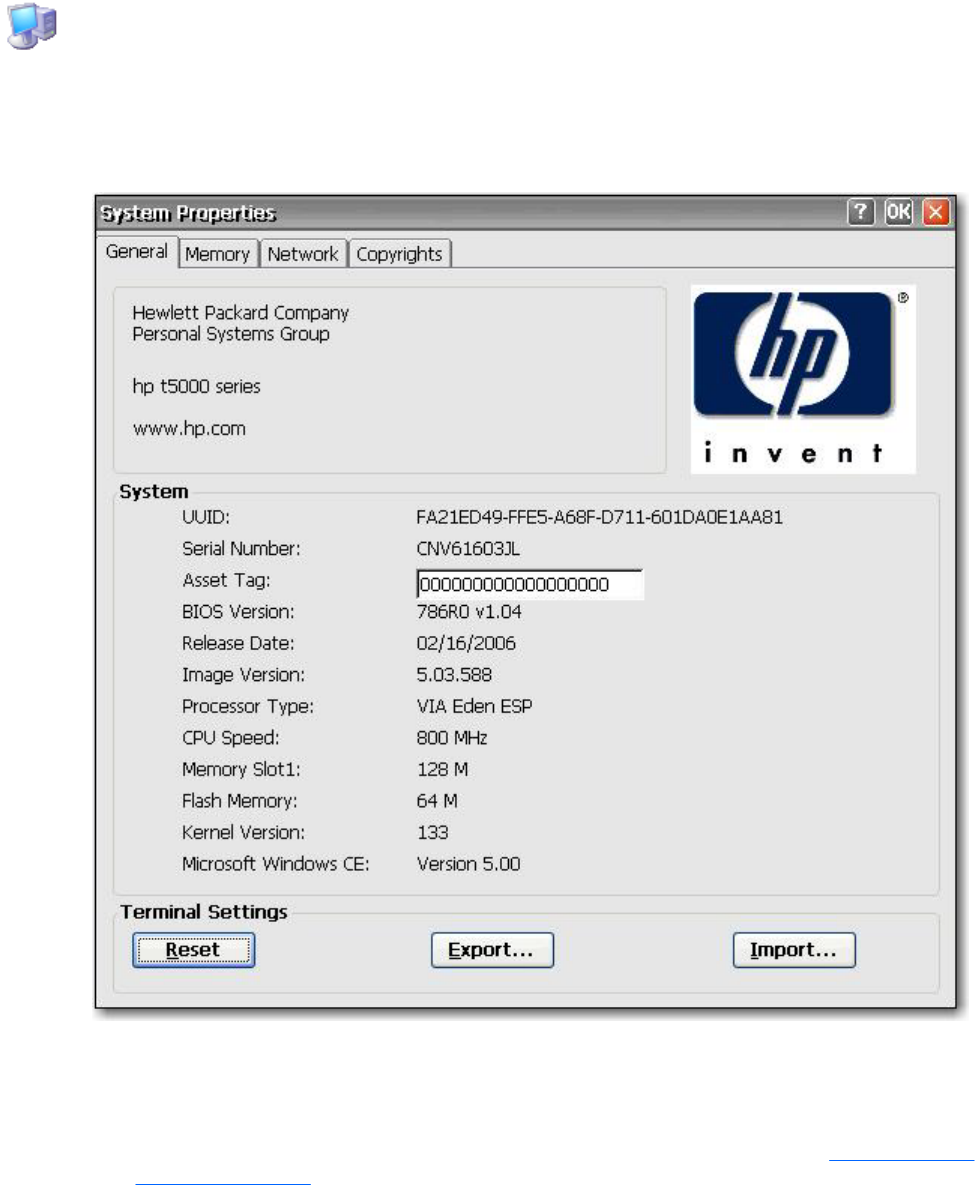
System
The System Properties dialog box allows you to view manufacturer and product information, network
settings, and copyright information. You can also reset the terminal to default factory settings, adjust
the memory allocated for storage and running programs, assign a device name for network identification
purposes, and configure the network card.
The System Properties dialog box includes the following tabs:
●
General: Displays manufacturer and product information for the terminal. Includes a Reset button
that you can use to reset the terminal to factory default property settings. It also includes Export
and Import buttons for easy registry import/export . For more information, see
Copying registry
settings on page 53.
●
Memory: Allows you to adjust memory allocation between memory for storage room and memory
needed to run programs.
●
Network: Allows you to designate a device name and description that identifies the terminal across
the network. You can type a name or accept the name provided by the DHCP server. The default
52 Chapter 4 Control Panel


















