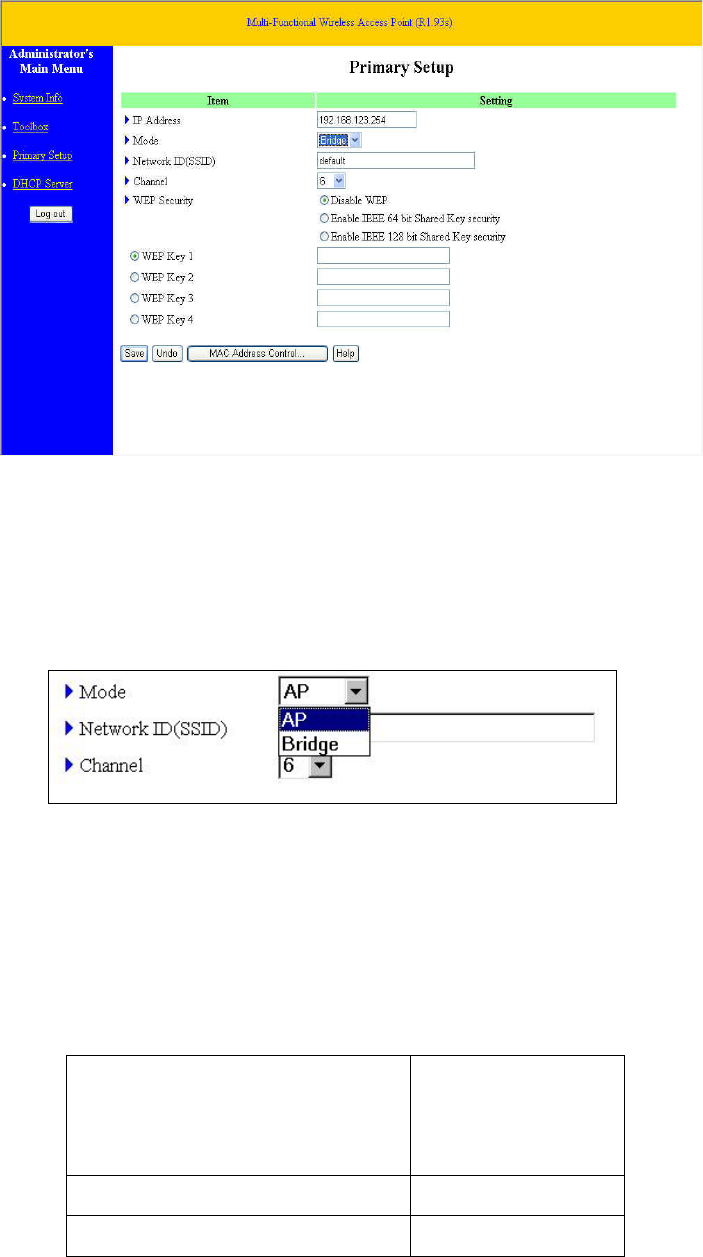
3.4 Primary Setup
Figure 3.3
This option is primary to enable this product to work properly.
1.IP Address: the IP address of this device.
2.Mode: the operating mode of this device. The default mode is “Bridge”, which
is the normal operation mode of a Bridge. Users can change it to the “AP”
mode if you want this product to work as a wireless access point.
Figure 3.4
3.Network ID (SSID): Network ID is used for identifying the Wireless LAN
(WLAN). Client stations can roam freely over this product and other Access
Points that have the same Network ID. (The factory setting is “default”).
Note: This item won’t take effect in “Bridge” mode.
4.Channel: The radio channel number. The permissible channels depend on the
Regulatory Domain.
The factory setting is as follows:
USA/Canada
Europe/Australia (ETSI)
Japan (All)
Channel 6
Spain, France Channel 10
Japan Channel 14
8


















