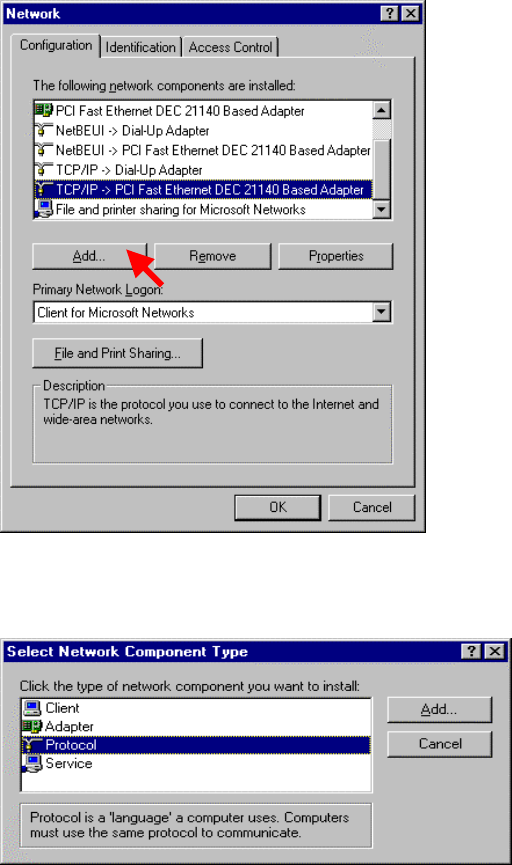
Appendix A TCP/IP Configuration for Wireless Windows
95/98/ME/2000/XP
This chapter will introduce how to install the TCP/IP protocol in the personal
computer and using the TCP/IP setting to connect this device correctly.
A.1 Configure Windows 95/98/ME Platforms for working with this
device
1. Connect this device to a computer by general network cable.
2. On the Windows 95/98/ME Platforms, click Start button and choose Settings,
then click Control Panel.
3. Double click Network icon and select Configuration tab in the Network
window.
4. Click Add button to add network component into your PC.
5. Double click Protocol to add TCP/IP protocol.
6. Select Microsoft item in the manufactures list. Then choose TCP/IP in the
21


















