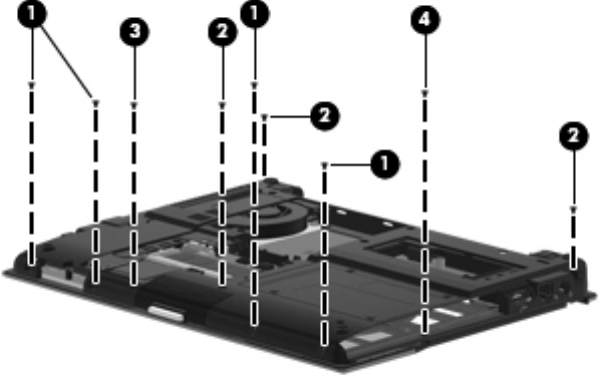
4. Remove the following screws:
(1) Four Torx T8M2.5×5.0 screws
(2) Three Torx T8M2.5×6.0 screws
(3) One Torx T8M2.0×5.0 screw.
(4) One Torx T8M2.0×4.0 screw.
5. Turn the computer right-side up, with the front toward you.
6. Release the ZIF connector to which the card reader board cable is attached, and then
disconnect the card reader board cable (1) from the system board.
7. Release the ZIF connector to which the TouchPad cable is attached, and then disconnect the
TouchPad cable (2) from the system board.
82 Chapter 4 Removal and replacement procedures


















