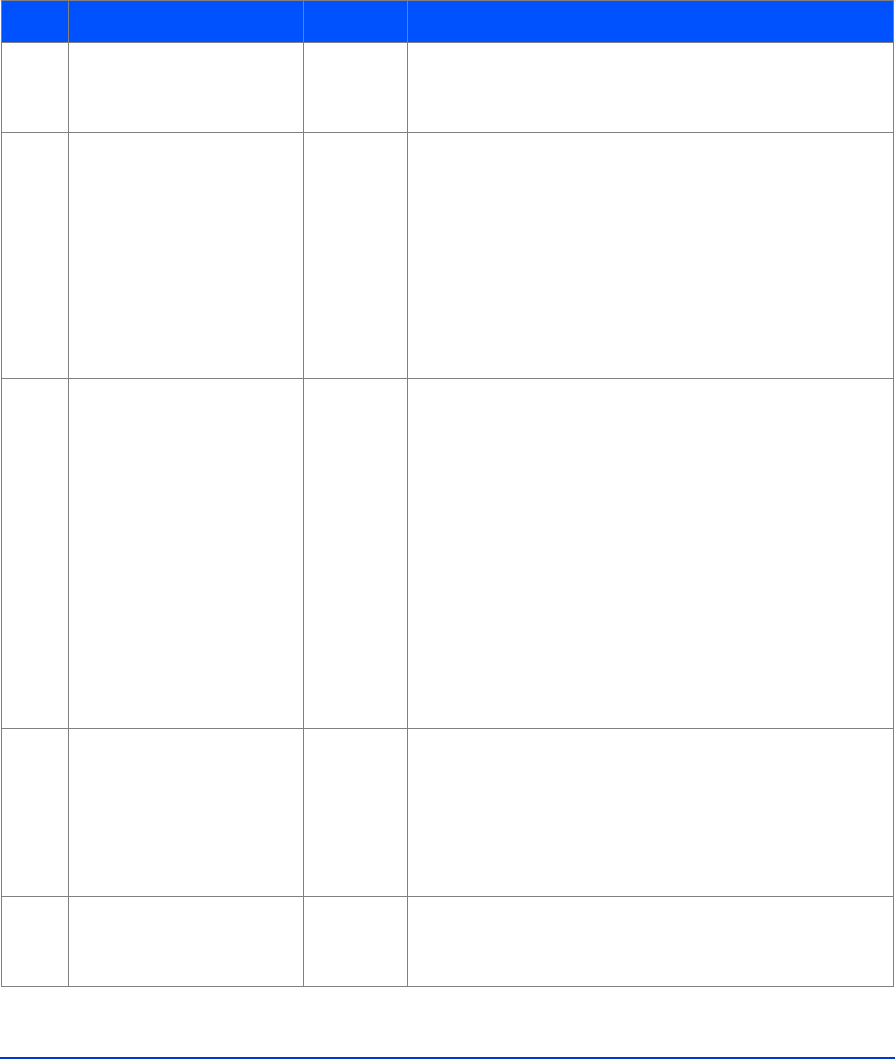
60 HP StorageWorks Disk Arrays XP128/XP1024: Owner’s Guide
Table 11. Control panel functions
Item Label Indicator Description
1 SUBSYSTEM READY LED
(Green)
Indicates that input/output operation on the channel
interface is enabled. If the LED is off, the system is
not accepting data.
2 SUBSYSTEM ALARM LED
(Red)
Indicates DC under voltage, DC over current,
abnormally high temperature, or an unrecoverable
failure has occurred. If your disk array is set up to
report messages to the remote center, your HP service
representative is notified automatically. If your disk
array is not setup to report messages to the remote
center, you should place a service call to HP to have
the message evaluated to determine if any action is
required.
3 SUBSYSTEM
MESSAGE
LED
(Amber)
ON: Indicates a message has been issued from either
Cluster. If your disk array is set up to report messages
to the remote center, your HP service representative is
notified automatically. If your disk array is not set up
to report messages to the remote center, you should
place a service call to HP to have the message
evaluated to determine if any action is required.
Blinking: Indicates the internal service processor has
experienced a failure. The disk array will continue to
operate normally.You should place a service call to HP
to ensure notification. Service processor failures may
not be reported automatically to the remote center.
4 SUBSYSTEM
RESTART
Switch Used to unfence the fenced drive path and to release
Write Inhibit. There is a blocked path somewhere
between a host and a disk drive. By restarting the
subsystem, a soft reset will be performed to try to
recover. If system restart does not unblock the path, an
HP service representative will be notified.
5 REMOTE
MAINTENANCE
PROCESSING
LED
(Amber)
Indicates remote maintenance is being processed. An
HP service representative may be working on your
system, but the system is online and accepting data.


















