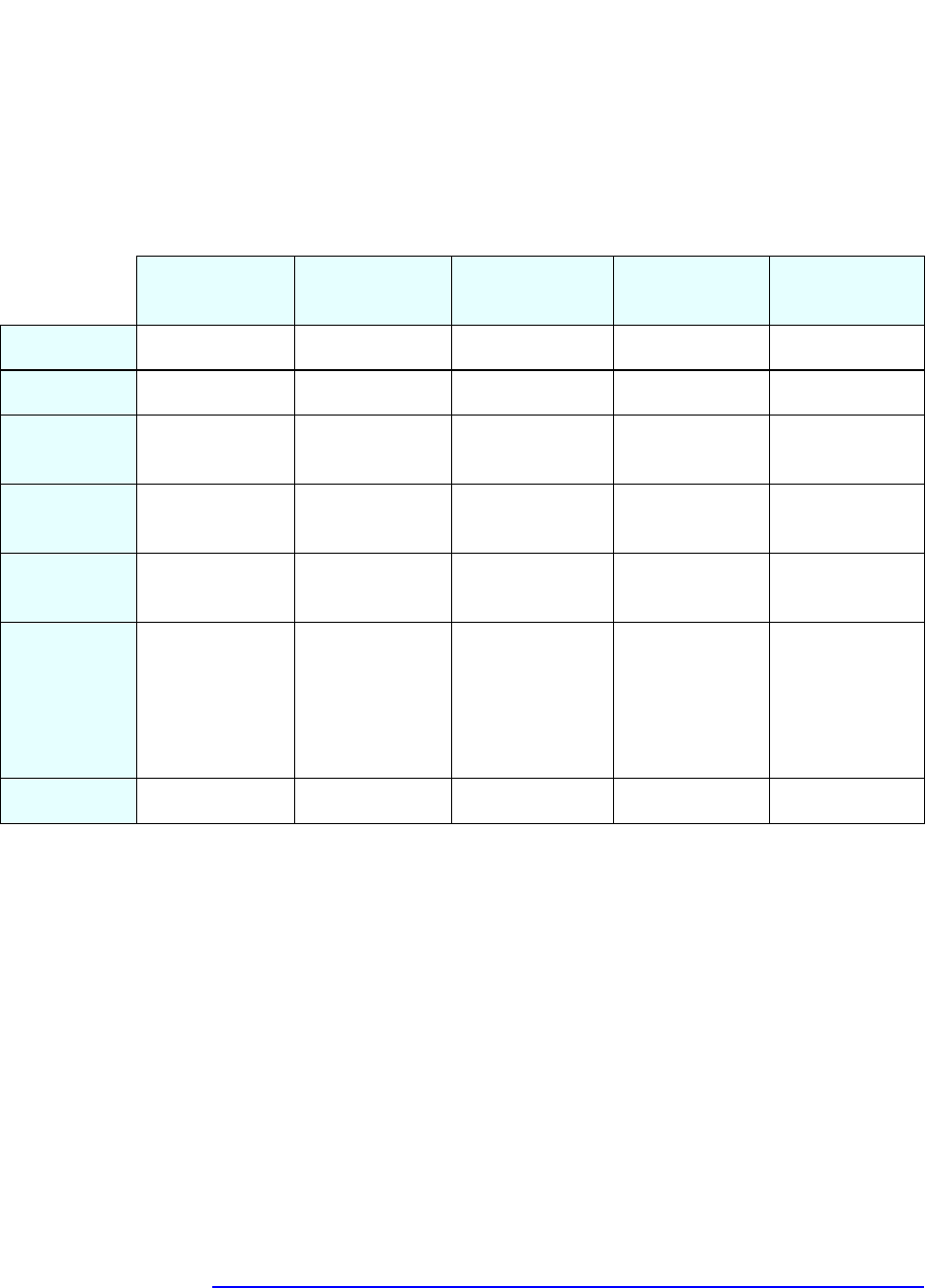
21
1 System Overview
Power Saving and Ergonometry
Power Saving Modes and Resume Events
for ACPI Systems
Power-On from Space-Bar
The power-on from the space-bar function is enabled provided that:
• The computer is connected to a Power-On keyboard (recognizable by the
Power-On icon on the space bar).
• The function has not been disabled by setting SW-6 to
off on the system
board switches.
Soft Power Down
When the user requests the operating system to shut down, the environment
is cleared, and the computer is powered off. Soft Power Down is available
with Windows NT (when the Soft Power Down utility is used).
Full On (S0) Suspend (S1) Suspend to RAM
(S3)
Suspend to Disk
(S4)
Off (S5)
Processor
Normal speed Halted Off Off Off
Display
On Blanked Off Off Off
Hard Disk
Drive
Normal speed Halted Off Off Off
Active Power
Planes
VCC
VCCAux
VCC
VCCAux
Memory
VCCAux
VCCAux VCCAux
Power
Consumption
Supports up to
320 W
<40 W <10 W <10 W <10 W
Resume Events
Power button,
LAN,
Modem,
USB,
Scheduler,
HP Start Key
Power button,
LAN,
Modem,
Scheduler,
HP Start Key
Power button,
LAN,
Modem,
Scheduler,
HP Start Key
Power button,
HP Start Key
Resume Delay
Instantaneous Instantaneous BIOS boot delay Regular boot delay


















