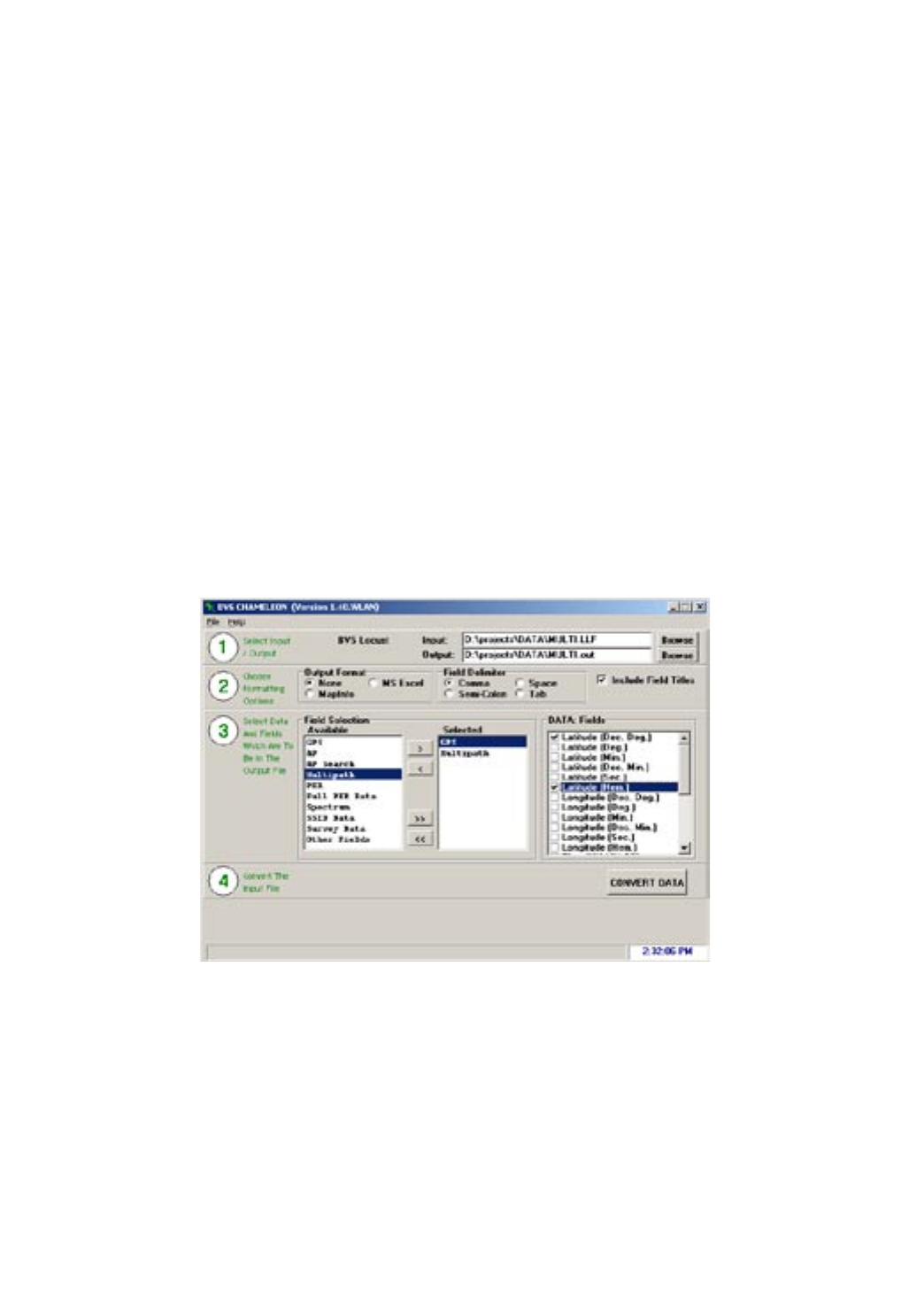
BVS CHAMELEON DATA CONVERSION UTILTTY
Introduction
The Chameleon application software is the universal data conversion and filtering tool for BVS
Receivers.
The Chameleon was designed to greatly simplify the transfer of receiver data to many popular post-pro-
cessing applications such as MapInfo and MS Excel.
The following sections of this document outline the various features of the Chameleon WLAN software.
Installation
Installation of Chameleon is straightforward. Use the enclosed CD and follow the instructions.
Starting the Application
Start Chameleon by clicking on the icon created by the installation utility. The main screen will show up.
All steps for the conversion of data are taken from this screen.
Chameleon WLAN Main Screen
Input File
The first step is the choosing of files for input and output. Choose the data file that is to be converted. The
Chameleon will automatically determine which product created the file. Chameleon will display the prod-
uct on the top of the screen. Then choose the name of the file to store the conversion results. By default,
the filename for input will be chosen with a “.out” extension.
Page 20


















