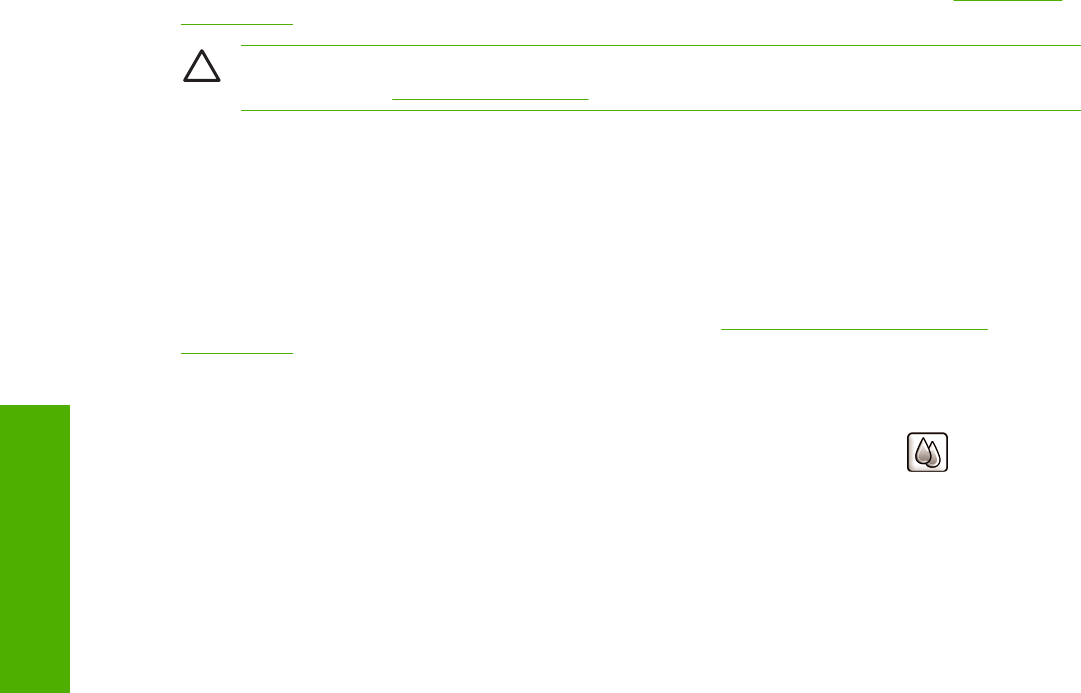
About the ink cartridges
Ink cartridges store the ink and are connected to the printheads, which distribute the ink on the paper.
The 24 inch printers come with twelve 69 ml introductory cartridges. The 44 inch printers come with
twelve 130 ml cartridges. You can purchase 130 ml ink cartridges for both printers, see
Accessories
on page 105.
CAUTION Observe precautions when handling ink cartridges because they are ESD-sensitive
devices (see the
Glossary on page 171). Avoid touching pins, leads, and circuitry.
Check the ink cartridges status
To view the ink levels of your ink cartridges, press the View ink level key on the front panel.
To get more information on your ink cartridges, you can use the front panel ink menu, HP Easy Printer
Care (Windows), or HP Printer Utility (Mac OS).
For an explanation of the ink cartridge status messages, see
Ink cartridge status messages
on page 144.
Ink menu procedure
1.
Press the Menu key to return to the main menu and select the Ink menu icon
, then Ink
cartridge information.
2. Select the cartridge on which you want information.
3. The front panel displays:
●
Color
●
Product name
●
Product number
●
Serial number
●
Status
●
Ink level, if known
●
Total ink capacity in milliliters
●
Expiration date
●
Manufacturer
●
Warranty status
HP Easy Printer Care (Windows) or HP Printer Utility (Mac OS) procedures
●
In HP Easy Printer Care (Windows), go to the Overview tab, each cartridge's status is under
Supply Status > Cartridges.
●
In HP Printer Utility (Mac OS), select Information > Printer Status.
84 Chapter 8 Handling ink cartridges and printheads ENWW
Handling ink cartridges
and printheads


















