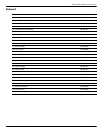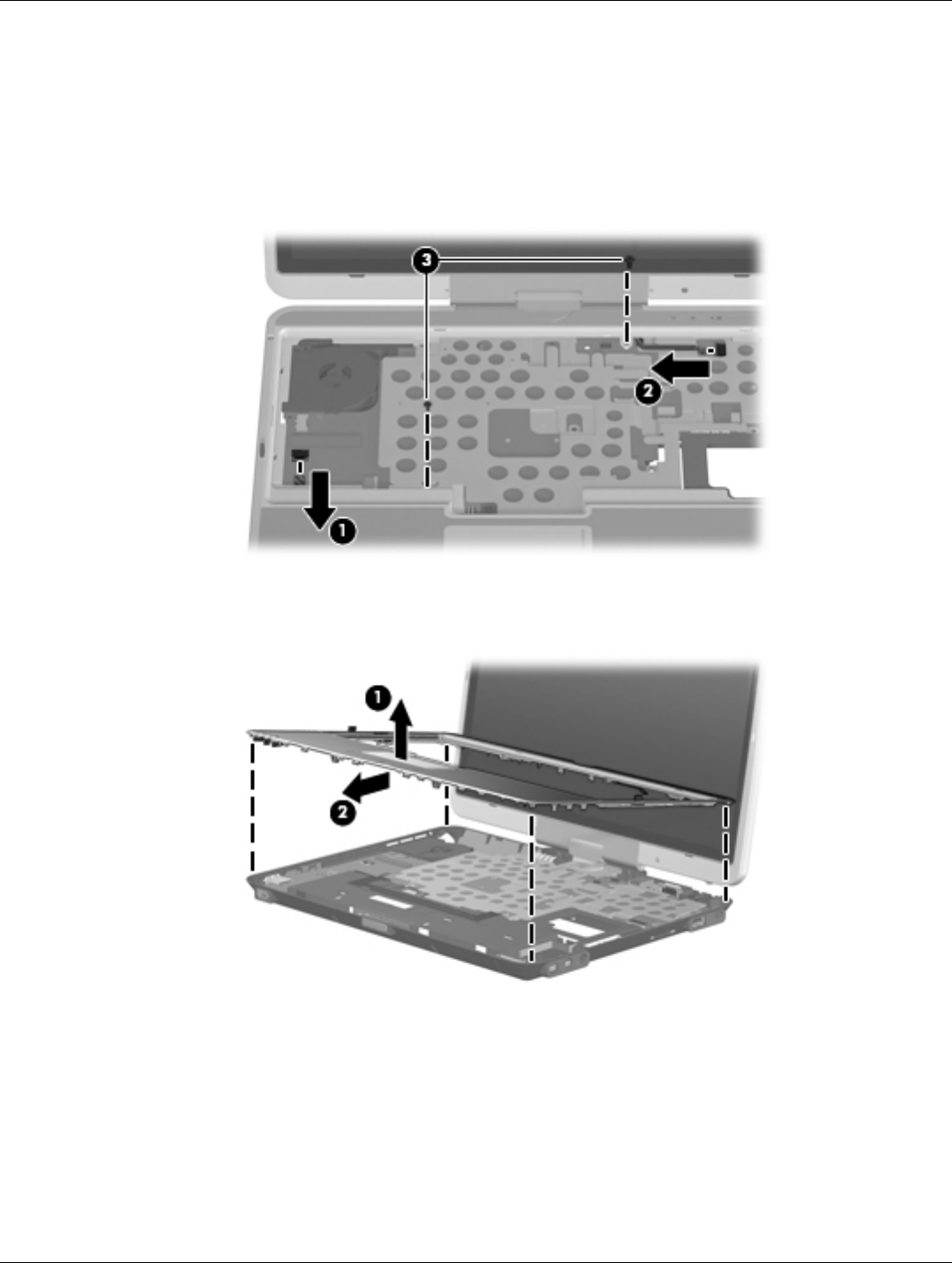
4–22 Maintenance and Service Guide
Removal and replacement procedures
3. Turn the computer right-side up, with the front toward you.
4. Open the computer as far as possible.
5. Release the ZIF connector 1 to which the TouchPad board cable is connected and disconnect the TouchPad
board cable from the system board.
6. Release the ZIF connector 2 to which the LED board cable is connected and disconnect the LED board cable
from the system board.
7. Remove the two Phillips PM2.0×5.0 screws 3 that secure the top cover to the computer.
8. Lift the front edge of the top cover 1 until it rests at an angle.
9. Remove the top cover by pulling it away from the computer 2 at an angle.
Reverse this procedure to install the top cover.