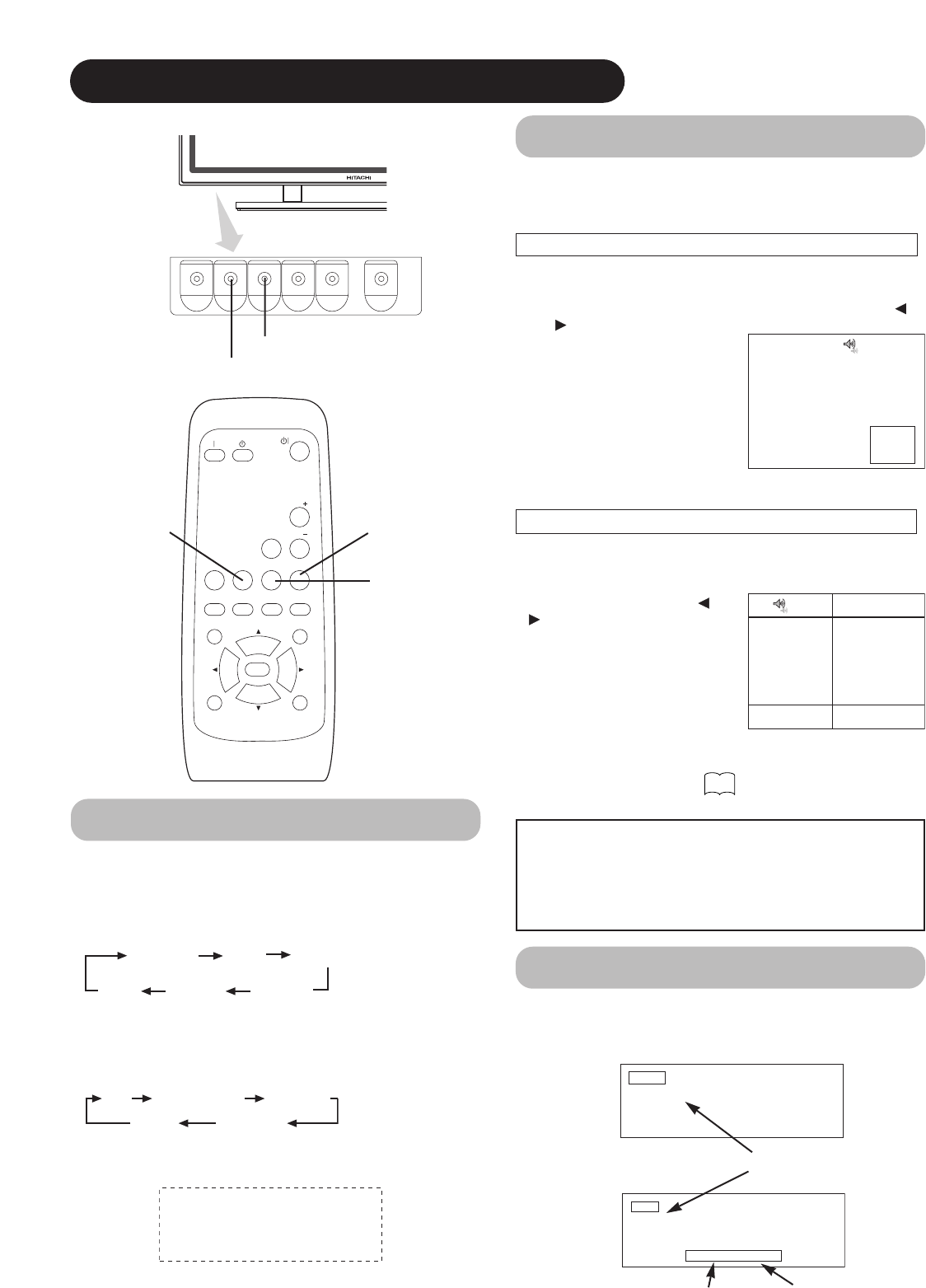
Size Switching
Each time the SIZE button of the remote control or the
monitor is pressed, the screen display size (or display
area) will change in sequence and the status will be
displayed at the bottom of the screen.
• During RGB signal input
• Some types of signals may not be able to switch as desired.
* VGA and W-VGA only
• During VIDEO signal input
(when the optional video unit is attached)
• Depending on the type of signal, in some cases it may not be
possible to switch the size, or switching to some sizes may not be
possible.
<<
FULL
>>
NORMAL FULL ZOOM1
REAL ZOOM3 ZOOM2
4:3 PANORAMA MOVIE1
FULL MOVIE2
Displaying Two Screens
If the PinP button on the remote control is pressed when
the optional video unit is installed, two screens will
display.
Activating the P-in-P mode from the RGB input screen
Pressing the PinP button one time will display two
screens.
The speaker icon can be shifted left and right by pressing the
and SELECT buttons; the audio
of the video will be output from the
side on which the speaker icon is
located.
The sub-screen can be selected
with the VIDEO1 and VIDEO2
buttons from the status shown in the
diagram to the right.
Pressing the PinP button again will
cancel the two screen display.
V1: Displays the VIDEO input signal of the sub-screen.
Activating the P-in-P mode from the video input screen
Pressing the PinP button one time will display two
screens.
• The speaker icon can be shifted
left and right by pressing the and
SELECT buttons; the audio of
the video will be output from the
side on which the speaker icon is
located.
• Pressing the PinP button again will
increase the size of the screen.
• Pressing the PinP button once
again will cancel the two screen
display.
Refer to two screen table
PinP button
SIZE button
AUTO PinP SIZE
MUTE VOL
VOL
RECALL
RGB 1 RGB 2
ENTER
VIDEO 1 VIDEO 2
MENU RETURN
ID
ID SET
SIZE button
RECALL button
Input Signal Screen Display
RGB1
[RGB]
H : 46.5kHz V : 60Hz
Input terminal name
The input signal status can be displayed on the screen
by pressing the RECALL button of the remote control.
The display will go out in approximately 3 seconds.
Input horizontal
frequency
Input vertical
frequency
VIDEO2
[COMPONENT]
VIDEO
RGB
R1 V1
(Sub-
screen)
V1 V2
OPERATING INSTRUCTIONS (continued)
TIPS
Even if the input of the horizontal / vertical synchronizing signal
(or video signal) stops in the two screen display, the mode will
not change to power save mode.
Please be careful since image retention will occur if display is left
in a two screen display state for a long period of time.
RECALL button
*


















