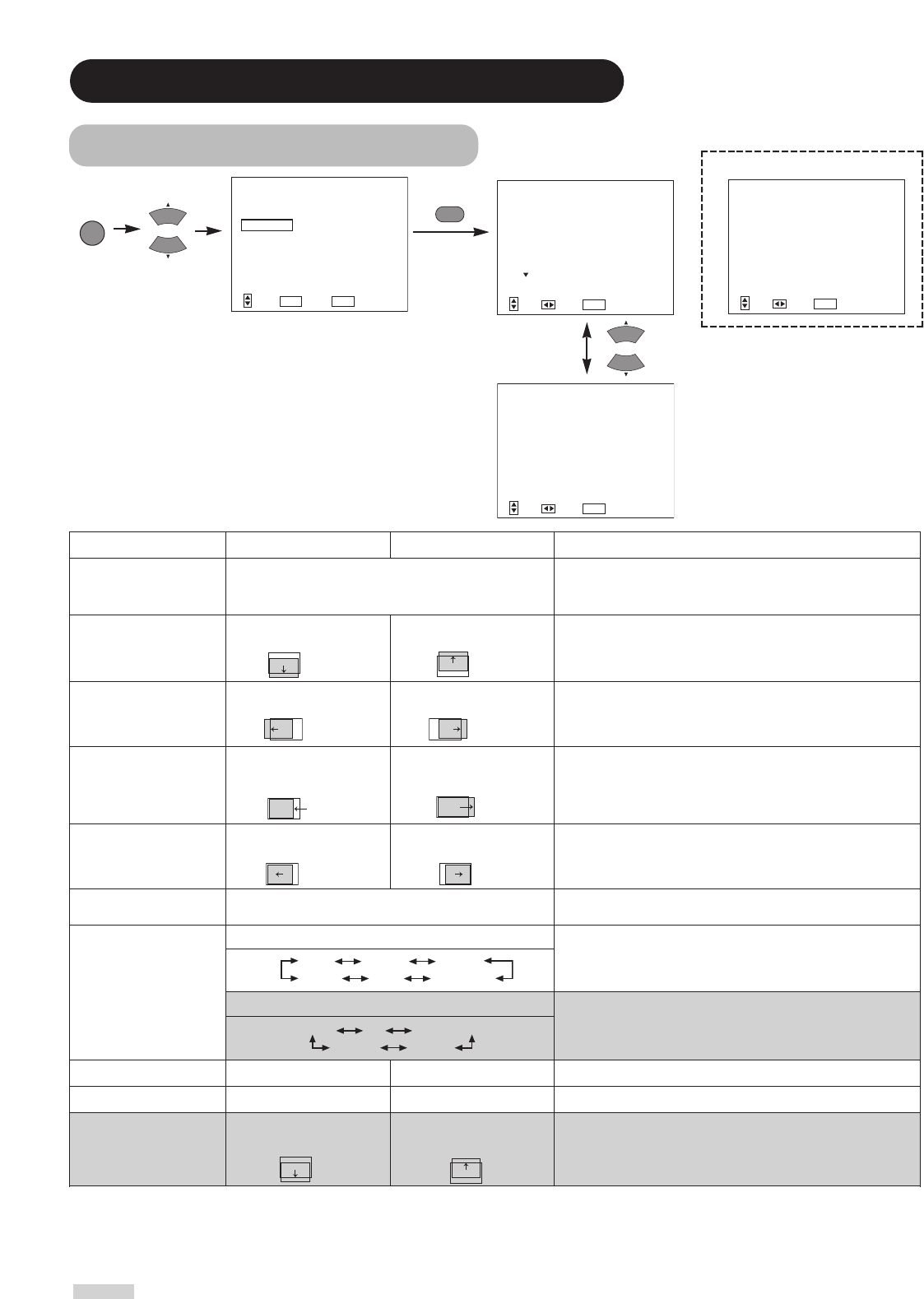
Selected characters Setup hint
AUTO ADJUST*
Automatic regulation is started with the ENTER button.
V. POSITION, H.POSITION, CLOCK, and PHASE are adjusted
automatically. It is displayed as "ADJUSTMENT" during automatic
regulation.
V.POSITION
Moves down the vertical
position.
Moves up the vertical
position.
Adjust the vertical display position.
H.POSITION
Moves the horizontal position
to left.
Moves the horizontal position
to right.
Adjust the left-side display position.
CLOCK
Reduces the dot clock
frequency (shrinks the right
side).
Increases the dot clock
frequency (expands the right
side).
Adjust for maximum character clarity.
PHASE
Slows the dot clock phase
(shifts slightly to left).
Advances the dot clock
phase (shifts slightly to right).
Adjust for clear character visibility.
RESET
The original factory settings can be restored by pressing the ENTER
button.
DISPLAY SIZE
RGB
FULL displays images on the full screen. Convenient for grasping
entire images.
* VGA and W-VGA only
FULL ZOOM1 ZOOM2
NORM REAL ZOOM3
VIDEO
Select in accordance with the image software aspect ratio (horizontal
to vertical ratio).
FULL 4:3 PANORAMA
MOVIE2 MOVIE1
SIDE AREA
GRAY BLACK Sets the color of parts outside the display screen when 4:3 is used.
WIDE MODE**
OFF ON WIDE VGA display only.
V.POSITION
Moves down the vertical
position.
Moves up the vertical
position.
Adjust the vertical position when captions are missing in
PANORAMA / MOVIE1 / MOVIE2.
DISPLAY MENU
MAIN MENU
PICTURE
SOUND
DISPLAY
FUNCTION
OTHER
SEL. ENT ENT. RTN END
DISPLAY MENU
DISPLAY SIZE : PANORAMA
SIDE AREA : GRAY
V.POSITION
: 0
SEL. ADJ. RTN BACK
DISPLAY MENU 1/2
AUTO ADJUST
V.POSITION : 0
H.POSITION : 0
CLOCK : 0
PHASE : 0
RESET
SEL. ADJ. RTN BACK
VIDEO
RGB
DISPLAY MENU 2/2
DISPLAY SIZE : FULL
SIDE AREA : GRAY
WIDE MODE : OFF
SEL. ADJ. RTN BACK
ENTER
MENU
OPERATING INSTRUCTIONS (continued)
(This function can only be used when
the optional video unit has been
inserted.)
This function can only be used when the optional video unit has been inserted.
* Depending on the type of signal displayed, displays may not be optimized through automatic adjustment. Apply MANUAL ADJUST to
optimize them.
* 1080/60i signal doesn't exit the display of AUTO ADJUST. Apply MANUAL ADJUST in this case.
** When WIDE MODE is set to ON, the display area mode becomes FULL and switching of the size is not possible.
*


















