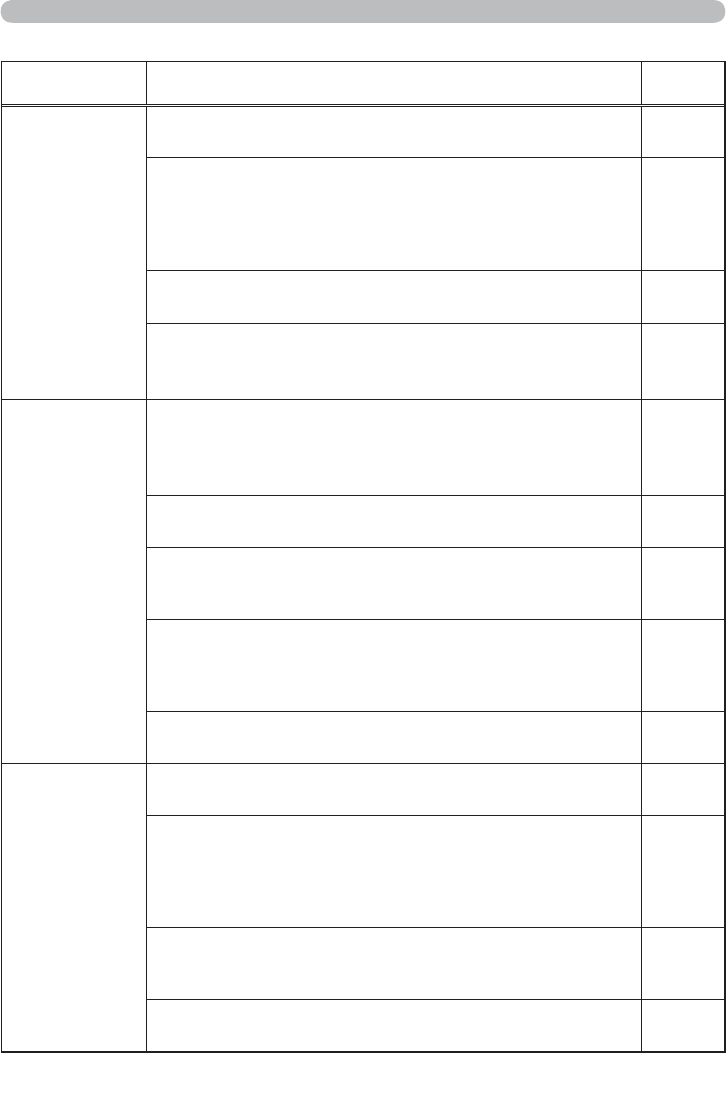
82
Phenomena that may be easy to be mistaken for machine defects (continued)
Phenomenon Cases not involving a machine defect
Reference
page
6RXQGGRHVQRW
FRPHRXW
The AUDIO SOURCE/SPEAKER setting is not correct.
&RUUHFWO\VHWWKH$8',26285&(63($.(5LQ$8',2PHQX
42
The audio on your HDMI equipment is not set to
Linear PCM.
7KHHDMILQSXWRQWKLVSURMHFWRUVXSSRUWV/LQHDU3&0
DXGLRRQO\&KHFNWKHDXGLRVHWWLQJRQ\RXU+'0,
HTXLSPHQW
12
The audio on the HDMI input is muted.
&KDQJHWKH+'0,$8',2VHWWLQJLQWKH$8',2PHQX
42
The digital audio in HDMI signal does not work well.
8VHWKHDQDORJXHDXGLRFRQQHFWLQJHLWKHUDQ5&$DXGLR
FDEOHRUVWHUHRPLQLFDEOH
9
1RSLFWXUHVDUH
GLVSOD\HG
The lens door is not fully opened.
7XUQWKHSURMHFWRURIIDQGWKHQWXUQLWRQDJDLQWRPDNH
VXUHWKDWWKHGRRULVRSHQHGFRUUHFWO\
8VHWKH/(16'22523(1IXQFWLRQ
The signal cables are not correctly connected.
&RUUHFWO\FRQQHFWWKHFRQQHFWLRQFDEOHV
9
The brightness is adjusted to an extremely low level.
$GMXVW%5,*+71(66WRDKLJKHUOHYHOXVLQJWKHPHQX
IXQFWLRQ
31
The computer cannot detect the projector as a plug
and play monitor.
0DNHVXUHWKDWWKHFRPSXWHUFDQGHWHFWDSOXJDQGSOD\
PRQLWRUXVLQJDQRWKHUSOXJDQGSOD\PRQLWRU
12
The BLANK screen is displayed.
3UHVVWKHBLANKEXWWRQRQWKHUHPRWHFRQWURO
26
1RSLFWXUHV
RUGLVWXUEHG
SLFWXUHVDUH
GLVSOD\HGRQ
HDMILQSXW
The HDMI cable is not correctly connected.
&RUUHFWO\FRQQHFWWKH+'0,FDEOH
9
Your HDMI equipment is not compatible with the
projector.
7KLVSURMHFWRUFDQEHFRQQHFWHGZLWKDQRWKHUHTXLSPHQW
WKDWKDV+'0,RU'9,FRQQHFWRUEXWZLWKVRPHHTXLSPHQW
WKHSURMHFWRUPD\QRWZRUNSURSHUO\
12
Your HDMI equipment and the projector are not
harmonized.
7XUQRIIWKHERWKHTXLSPHQWDQGWXUQRQWKHPDJDLQ
The signal format on the HDMI is not supported.
&KHFNWKHYLGHRVHWWLQJRQ\RXU+'0,HTXLSPHQW
12
&RQWLQXHGRQQH[WSDJH
Troubleshooting


















