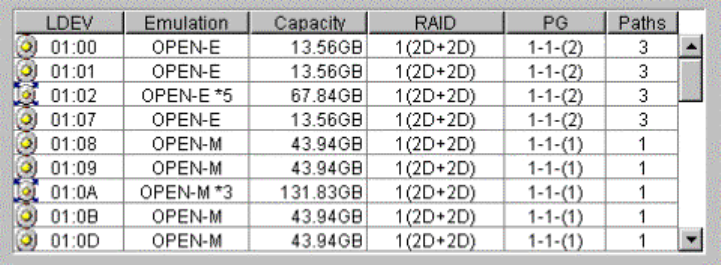
PRELIMINARY RELEASE
Hitachi Lightning 9900™ V Series LUN Expansion and Virtual LVI/LUN User’s Guide 17
The LDEV table is on the upper right corner of the LUSE tab, and displays data for the LDEV
that you have selected in the LDEV Information outline.
Figure 3.3 LDEV Detail Table (From the LUSE/VLL Panel, LUSE Tab)
The LDEV Detail table displays detailed information for all open-system LDEVs in the
selected CU. If you have selected a normal LDEV, the information in this section is for the
top LDEV. If you have selected a LUSE volume, the information in this table is for all of the
LDEVs in the LUSE volume. The table displays the following information:
LDEV: shows an LDEV status icon, and the CU and LDEV number. If the selected LDEV is a
LUSE volume, the LDEV number of the top LDEV in the LUSE volume is displayed.
Emulation: shows the emulation type. If the selected LDEV is a LUSE volume, the
emulation type is displayed together with an asterisk and the number of volumes in the
LUSE volume (e.g., OPEN-E*5)
Capacity: shows the LDEV capacity, displayed in either MB or GB, depending on which
unit is selected in the Capacity Unit box.
RAID: shows the RAID level.
PG: shows a combination of the disk group, the parity group, and the CU number.
Paths: shows the number of paths (n) that is set for the LDEV.
Selected LDEVs: shows the number of LDEVs selected in the LDEV table
The Capacity Unit box allows you to select the capacity of the LDEV for display, in
either Gbyte (default view) or MByte.


















