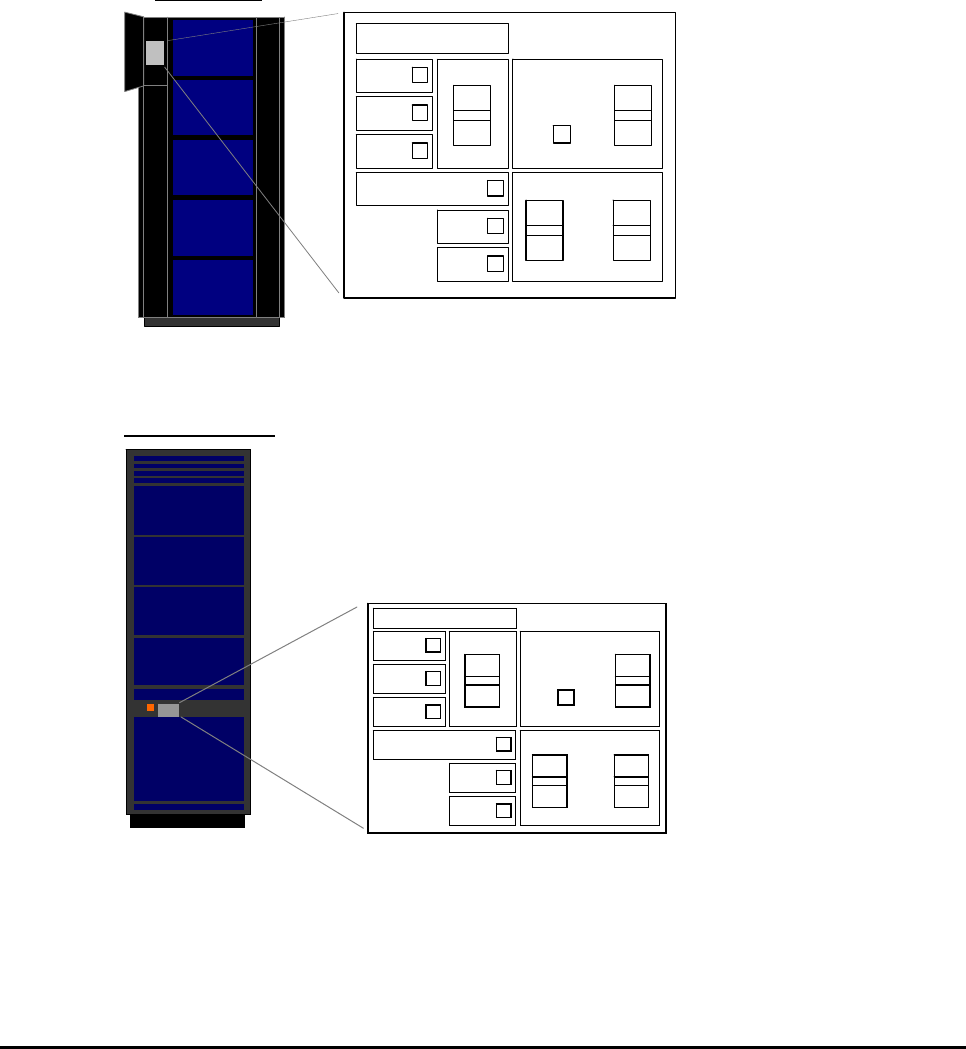
Architecture and Components 2-13
Hitachi Universal Storage Platform V/VM User and Reference Guide
Control Panel and Emergency Power-Off Switch
Control Panel
Figure 2-4 shows the location of the control panel on the USP V, and Figure
2-5 shows the location of the control panel on the USP VM.
Table 2-4 describes
the items on the USP V/VM control panel. To open the control panel cover,
push and release on the point marked PUSH.
FRONT VIEW
Control Panel
READY
ALARM
MESSAGE
RESTART
REMOTE
MAINTENANCE
PROCESSING
ENABLE
DISABLE
BS-
ON
PS-ON
ENABLE
PS
ON
OFF
EMERGENCY
SUB-SYSTEM
Figure 2-4 Location of Control Panel on the USP V
FRONT VIEW
Control Panel
READY
ALARM
MESSAGE
RESTART
REMOTE
MAINTENANC
PROCESSING
ENABLE
DISABLE
BS-ON
PS-ON
ENABLE
PS
ON
OFF
EMERGENCY
SUB-SYSTEM
Figure 2-5 Location of Control Panel on the USP VM


















