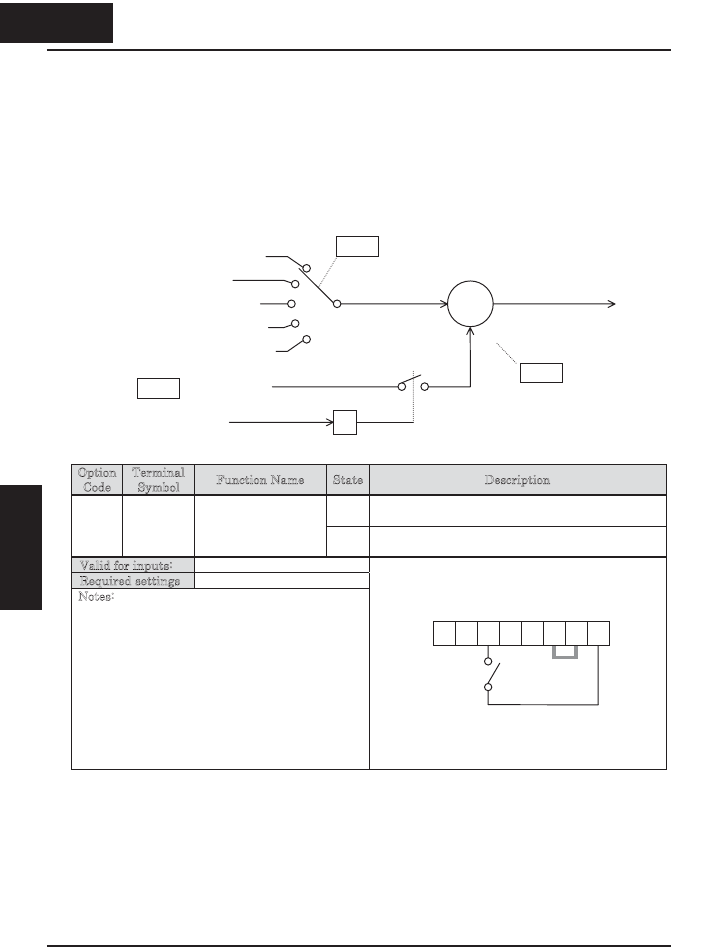
Add Frequency Enable
The inverter can add or subtract an offset value to the output frequency setting which is
specified by A001 (will work with any of the five possible sources). The ADD Frequency
is a value you can store in parameter A145. The ADD Frequency is summed with or
subtracted from the output frequency setting only when the [ADD] terminal is ON.
Function A146 selects whether to add or subtract. By configuring an intelligent input as
the [ADD] terminal, your application can selectively apply the fixed value in A145 to
offset (positively or negatively) the inverter output frequency in real time.
Option
Code
Terminal
Symbol
Function Name State Description
ON Applies the A145 Add Frequency value to the
output frequency
50 ADD ADD Frequency
Enable
OFF Does not apply the Add frequency. The output
frequency retains its normal value
Valid for inputs: C001~C005
Required settings A001, A145, A146
Notes:
x A001 may specify any source; the Add
Frequency will be added to or subtracted from
that value to yield output frequency value.
Example (default input configuration shown—see
page 3–49):
See I/O specs on page 4–6.
Keypad potentiometer
Control terminal
Function F001 setting
ModBus network input
Calculate function output
Ȉ
+
A001
Frequency source setting
Output frequency setting
A145
A
DD frequenc
y
A146
A
DD direction select
+/-
Intelligent input
[ADD]
5 4 3 2 1 L
PCS
P24
ADD
430
Operations and
Monitoring
4 30
Operations and
Monitoring


















