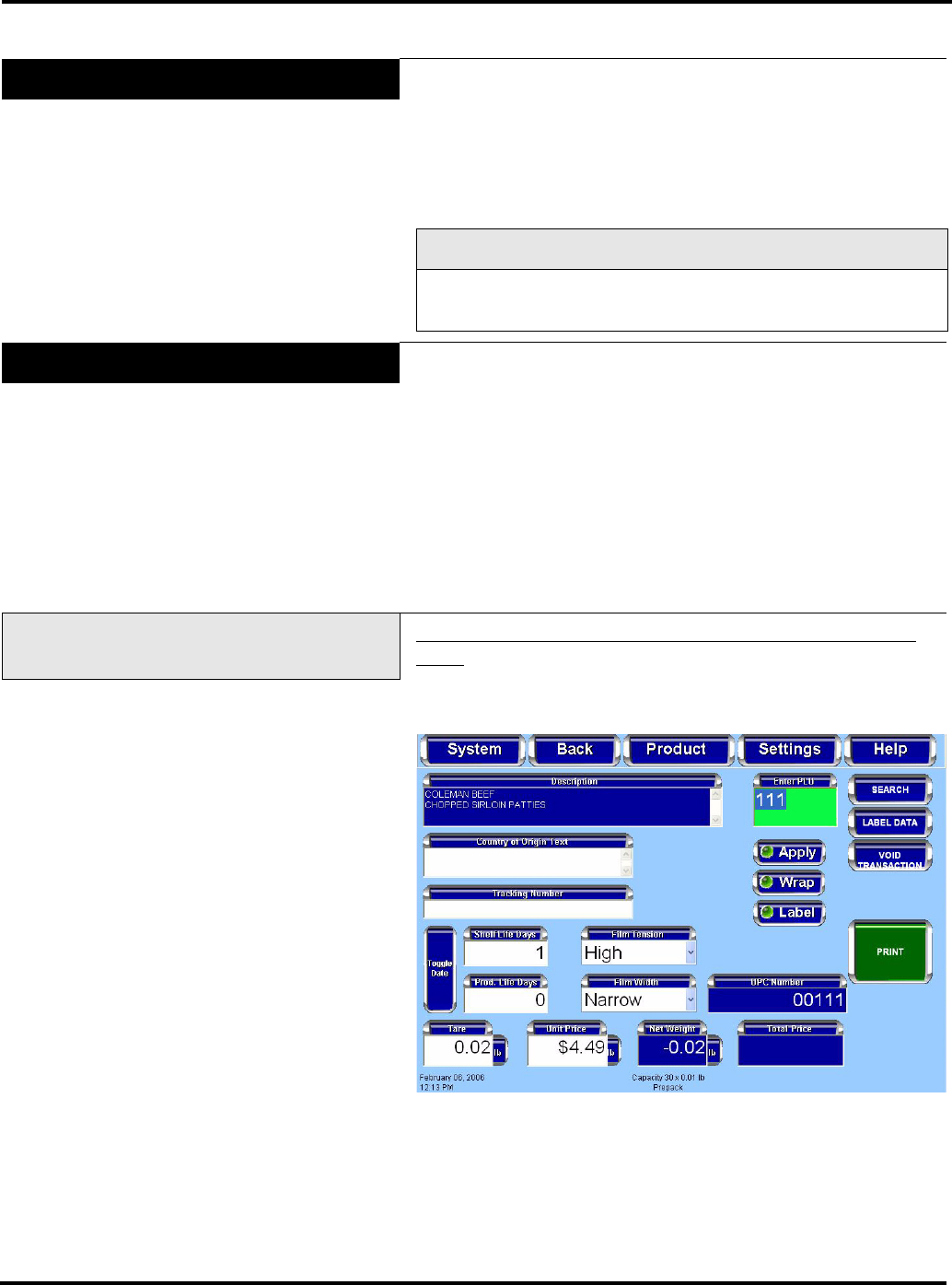
Access PrePack System Operator Manual
Using the Access PrePack System 3-6 F-35512 (Mar. 2006)
Automatic Settings
The Run Screen has settings for automatic or manual modes. In
Automatic Mode the operation will be performed without the
operator touching PRINT, as is required in Manual Mode. Auto-
matic Mode is changed with the Apply, Wrap, and Label buttons.
The button is in the Automatic Mode when the indicator is green
and in Manual Mode when the indicator is red.
Note
The Apply and Wrap buttons are only displayed on the Run
Screen when a wrapper is included in the system configuration.
Using Automatic Mode
There are different automatic modes available for use with the
Access PrePack System. If your system is attached to an
automatic wrapper you will have more functions available.
The automatic functions are:
Automatically Wrap, Print and Apply Label
Automatically Print Label Only
Automatically Print and Apply Label, No Wrap (Prepackaged
Products)
Automatically Wrap Only
Automatically Wrap, Print and
Apply Label
To wrap the product and print and apply a label in Automatic
Mode: TOUCH the Apply, Wrap, and Label buttons until the
indicators are green. The Enter PLU text background color is
green.
A product is placed on the wrapper scale. The product will run
through the wrapper and will be wrapped. A label will be printed
when a stable weight has been sensed by the scale. The label will
be applied to the product as the product emerges from the
wrapper.


















