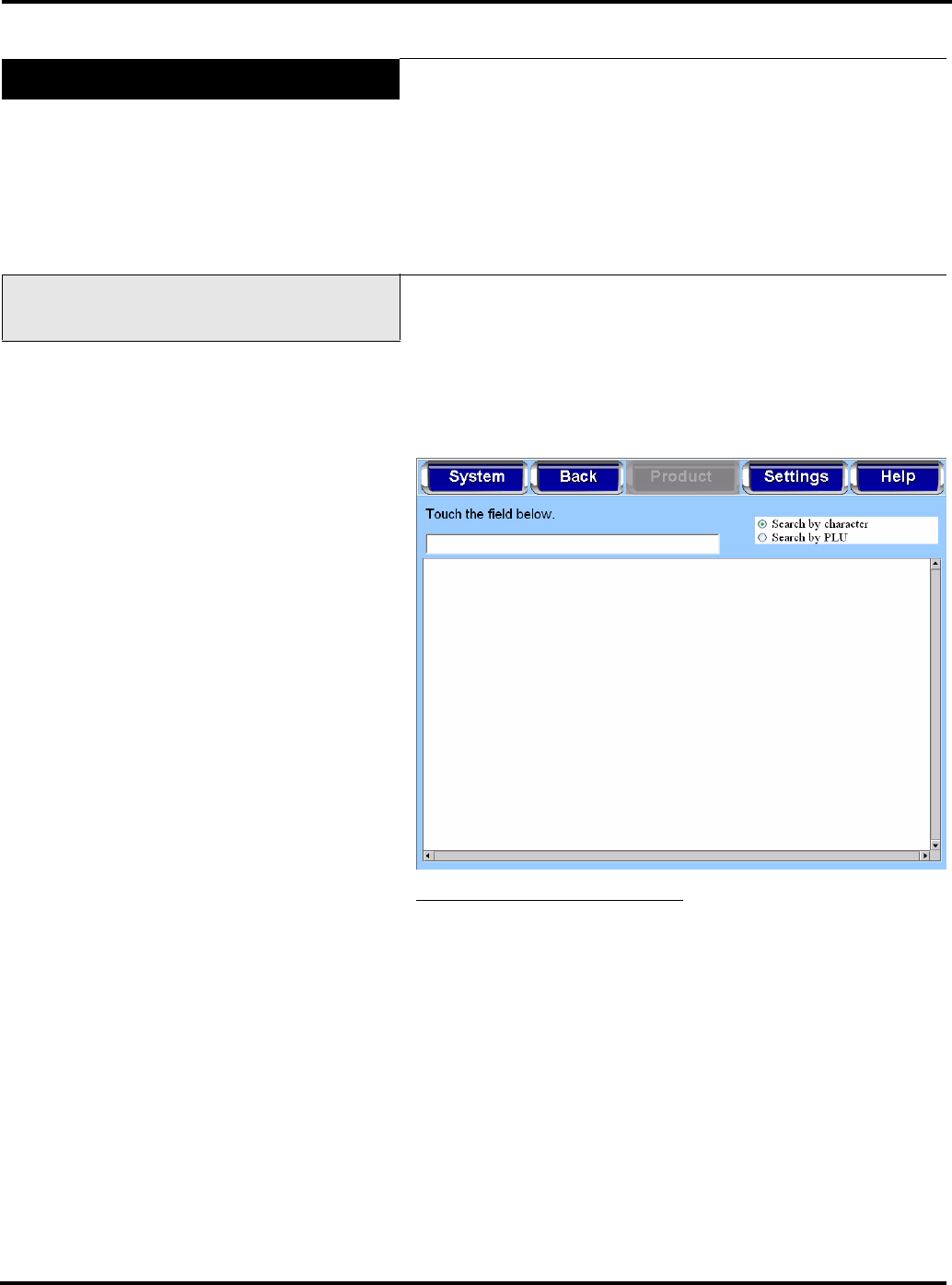
Access PrePack System Operator Manual
Using the Access PrePack System 3-22 F-35512 (Mar. 2006)
Help Drop-Down Menu
The Help Drop-Down Menu has the following selections:
Search Screen
Describe this Page Screen
Questions Screen
Operator Note Screen
About Access Screen
Weights & Measures Screen
Help Drop-Down Menu -
Search Screen
From the Operator Main Menu Screen, TOUCH Help. TOUCH
Search. You should now be on the Search Screen.
A search can be performed by a product number or by a product
description. TOUCH either the check box Search by character to
perform a search by product description or Search by PLU to
perform a search by product number.
To perform a Search by character
: TOUCH the check box Search
by Character. TOUCH the text field to the left of the check boxes
to activate it for data entry. The Alpha Keyboard will be
displayed on the screen. TYPE the letters on the keyboard
describing the product. If the search does not begin automatically,
TOUCH Done.


















