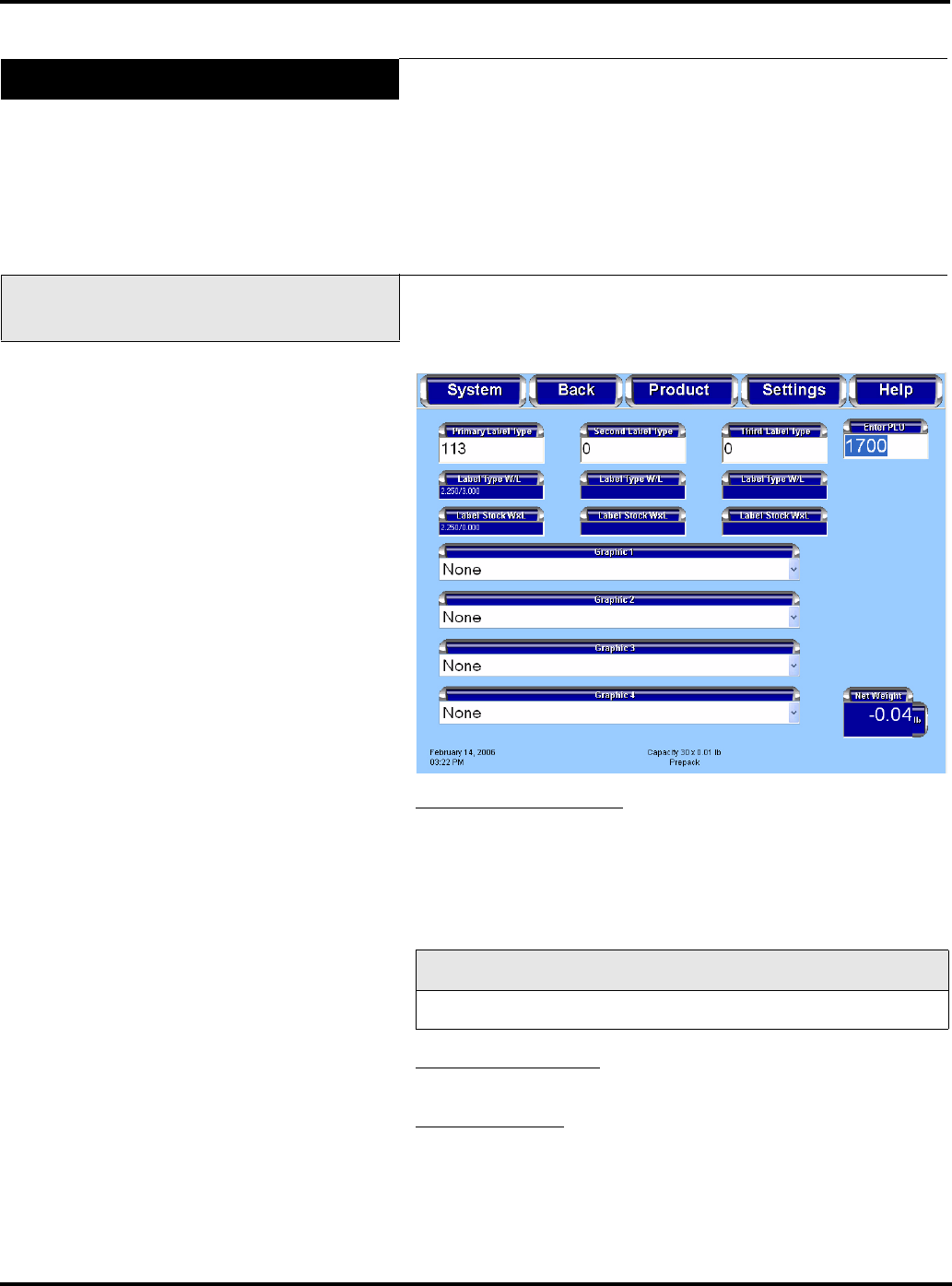
Access PrePack System Operator Manual
F-35512 (Mar. 2006) 3-13 Using the Access PrePack System
Product Drop-Down Menu
The Product Drop-Down Menu has the following selections:
Label Data Screen
Label Placement Screen
Product Note Screen
Product & Shelf Life Screen
COOL Screen
Void Transaction
Product Drop-Down Menu -
Label Data Screen
From the Operator Main Menu Screen, TOUCH Product.
TOUCH Label Data. You should now be on the Label Data
Screen.
To change the Label Type
: TOUCH the Label Type text box. The
Numeric Keypad will be displayed. TYPE the label number or
TOUCH clear to delete the label number and enter another one,
then TOUCH enter to complete the label number entry. The width
and length of the label will automatically be displayed below the
Label Type text box.
Note
If in manual mode, TOUCH Print.
To change the Graphic
: TOUCH the graphic field and SELECT
from the list.
To exit this screen
: TOUCH Back.


















