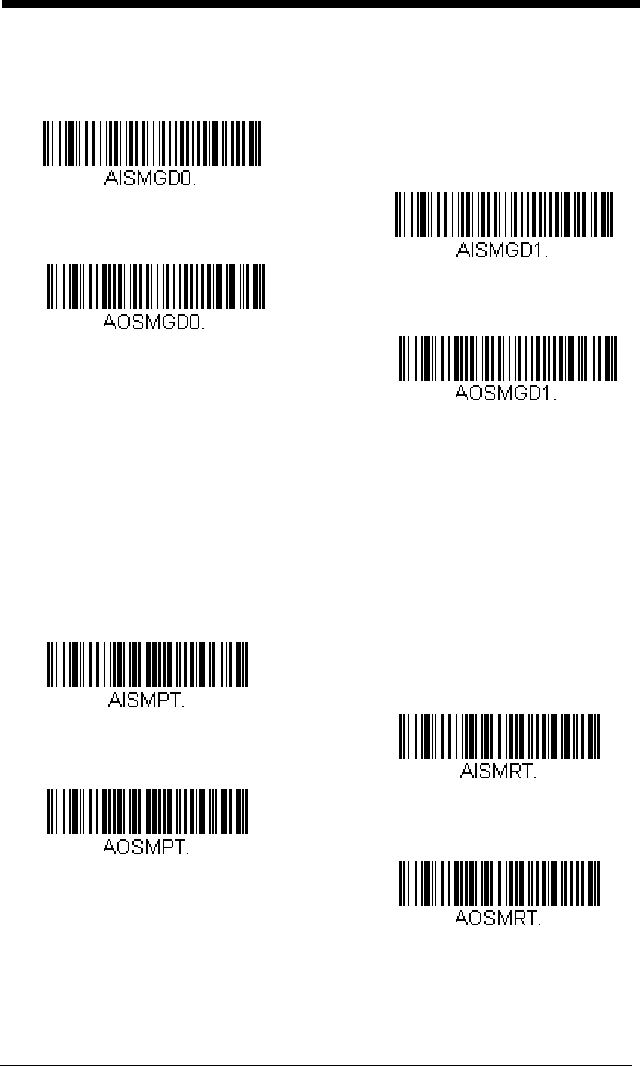
3 - 10
good read. If you scan Do Not End Manual Activation After Good Read,
the laser remains on after a good read, but the button must be pressed to
scan the next bar code.
Default = End Manual Activation After Good Read.
Manual Activation Laser Timeout - Button Settings
You can set a timeout for the length of time the laser remains on and
attempting to decode bar codes when the button is held down, and after it
is released. Set the length (in milliseconds) for a timeout by scanning one
of the bar codes below, then setting the timeout (from 1-65535 millisec-
onds) by scanning digits from the Programming Chart, then scanning
Save.
Default = Button Hold In-Stand 5000 ms, Button Hold Out-of-Stand
30000 ms, Button Release In or Out-of-Stand 0.
* End Manual Activation After
Good Read Out-of-Stand
Do Not End Manual Activation
After Good Read Out-of-Stand
* End Manual Activation After
Good Read In-Stand
Do Not End Manual Activation
After Good Read In-Stand
Laser Timeout - Button
Release In-Stand
Laser Timeout - Button Hold
In-Stand
Laser Timeout - Button
Release Out-of-Stand
Laser Timeout - Button Hold
Out-of-Stand


















