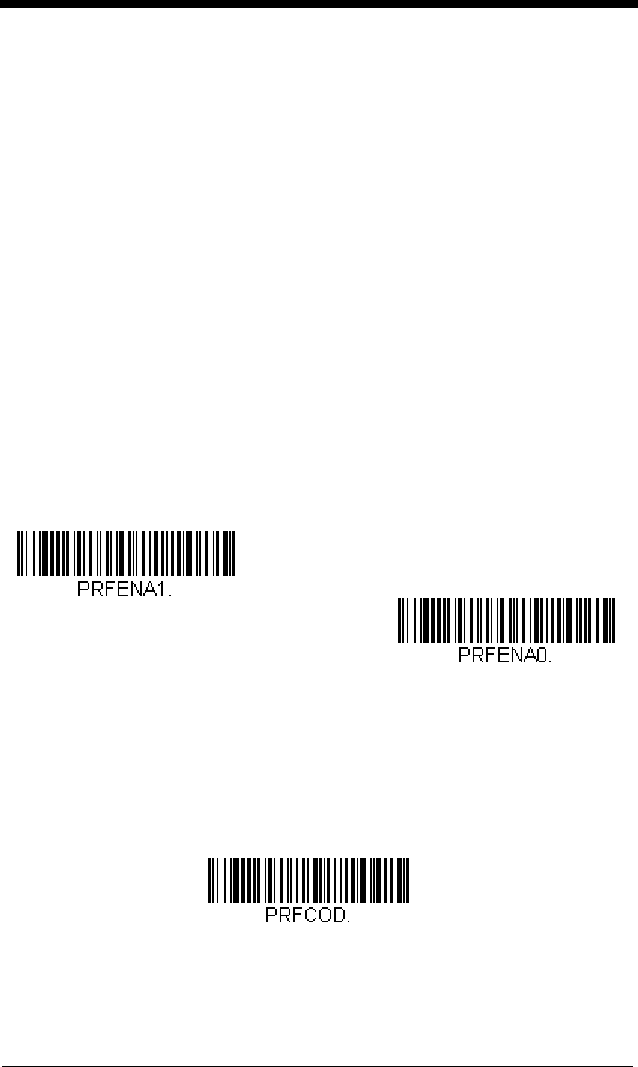
4 - 17
Preferred Symbology
The scanner can be programmed to specify one symbology as a higher priority
over other symbologies in situations where both bar code symbologies appear
on the same label, but the lower priority symbology cannot be disabled.
For example, you may be using the scanner in a retail setting to read U.P.C.
symbols, but have occasional need to read a code on a drivers license. Since
some licenses have a Code 39 symbol as well as the PDF417 symbol, you can
use Preferred Symbology to specify that the PDF417 symbol be read instead of
the Code 39.
Preferred Symbology classifies each symbology as high priority, low priority,
or as an unspecified type. When a low priority symbology is presented, the
scanner ignores it for a set period of time (see Preferred Symbology Time-out
on page 4-18) while it searches for the high priority symbology. If a high priority
symbology is located during this period, then that data is read immediately.
If the time-out period expires before a high priority symbology is read, the scan-
ner will read any bar code in its view (low priority or unspecified). If there is no
bar code in the scanner’s view after the time-out period expires, then no data is
reported.
Note: A low priority symbol must be centered on the aiming pattern to be read.
Scan a bar code below to enable or disable Preferred Symbology.
Default =
Preferred Symbology Off.
High Priority Symbology
To specify the high priority symbology, scan the High Priority Symbology
bar code below. On the Symbology Chart on page A-1, find the symbology
you want to set as high priority. Locate the Hex value for that symbology
and scan the 2 digit hex value from the Programming Chart (inside back
cover). Scan Save to save your selection.
Default = None
* Preferred Symbology Off
Preferred Symbology On
High Priority Symbology


















