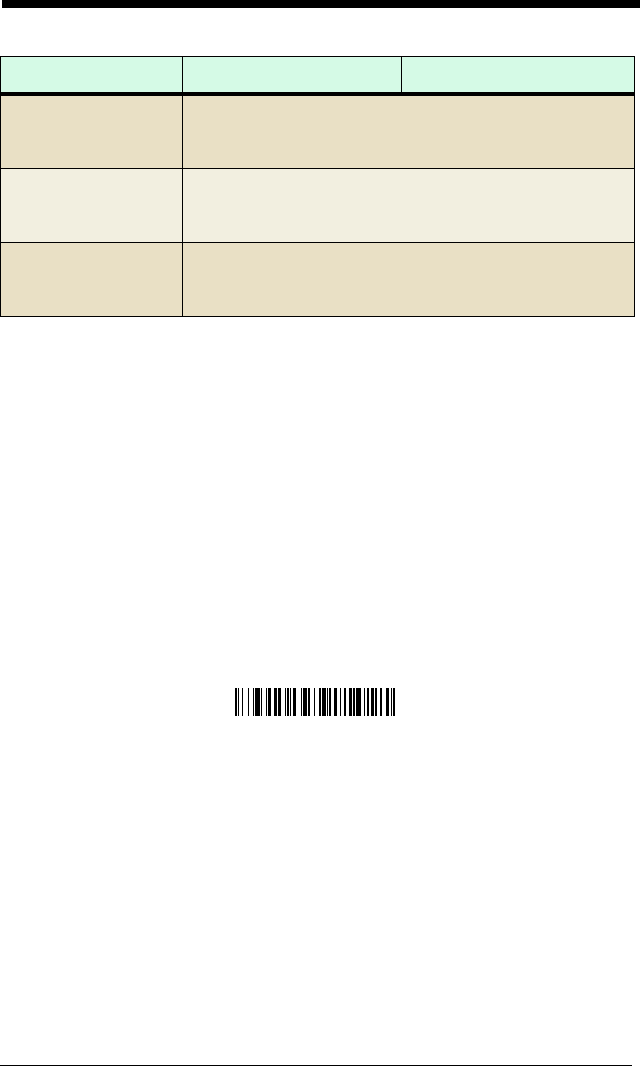
B - 2
Maximum Link Attempts
The Maximum Link Attempts setting controls the number of times the image
scanner tries to form a connection with a base unit or PC. During the
connection setup process, the image scanner transmits in order to search for
and connect to a base unit. In order to prevent continuous transmissions that
could interfere with other users of the ISM band, the number of attempts to
connect is limited by this setting. After the maximum number of attempts is
reached, the image scanner will not attempt to reconnect to the base unit.
Pressing the trigger or placing the image scanner in the cradle resets the
attempt count and the image scanner will again try to link to the base unit.
When set to zero, the image scanner will try to link until the Power Time-Out
Timer setting (see page 3-4) expires.
Scan the Maximum Link Attempts bar code, then scan the number of attempts
for the setting (from 0-100) from the inside back cover. Scan Save to save the
setting.
Default = 0.
Relink Time-Out
Relink Time-Out controls the idle time between re-link attempts. An attempt to
link an image scanner to a base unit typically lasts up to 5 seconds. This is the
time when the image scanner is actually attempting to contact base unit. Relink
Time-Out controls the amount of time, in seconds, that elapses between the end
of one connection attempt and the start of the next.
Note: The length of time for an attempt depends on the number of image
scanners connected to a base unit. An extra 7 seconds may be required
when a connection is successful.
Image scanner
reset due to
firmware upgrade
Re-link occurs automatically.
Image scanner
reset due to battery
change
Re-link occurs automatically.
Image scanner
placed in different
base unit
Re-link to new base occurs automatically.
Event Auto Reconnect On Auto Reconnect Off
Maximum Link Attempts


















