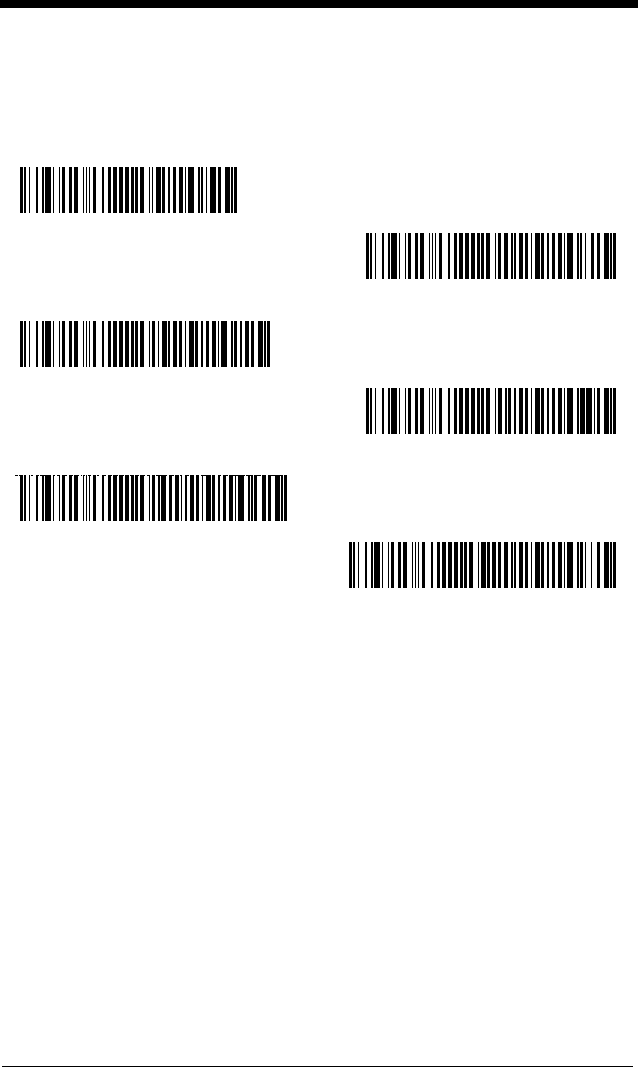
4 - 5
If there are no trigger pulls during the “image scanner power time-out timer”
interval, the image scanner goes into power down mode. Whenever the trigger
is enabled, the “image scanner power time-out timer” is reset. If the image
scanner is placed in the 2020 cradle and the battery is in the process of being
charged, the image scanner will not go into power down mode.
Note: When the image scanner is in power down mode, pull the trigger to power
the unit back up. There will be a set of power up beeps and a delay of up
to a few seconds for the radio to join. The image scanner will then be
ready to use.
Scan Stand Mode
Note: Scan Stand Mode is only available for non-light bar units with software
revision 1205481-018 or older. Refer to the Show Software Revision on
page 11-2 for information on determining the engine in your unit.
When a unit is in Scan Stand mode, it remains idle as long as it sees the Scan
Stand symbol. (See
Scan Stand Symbol
that follows.) When a different code
is presented, the image scanner is triggered to read the new code.
0 seconds
200 seconds
400 seconds
900 seconds
* 3600 seconds
7200 seconds


















