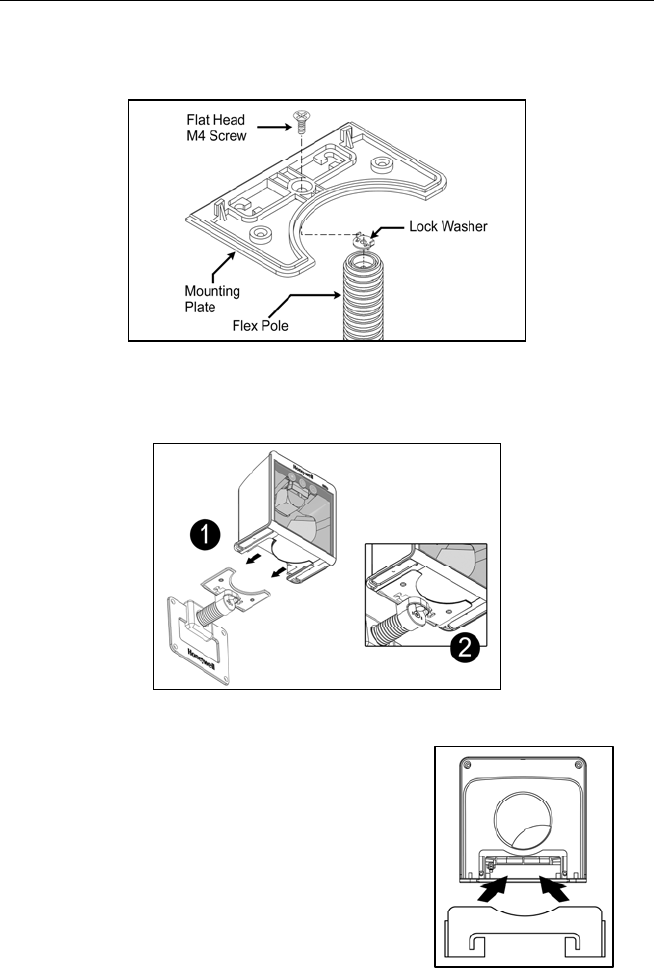
23
INSTALLATION
FLEX STAND INSTALLATION
5. Attach the scanner mounting plate to the flex pole.
Figure 17. Secure mounting plate to flex pole.
6. Slide the scanner onto the mounting plate until the plate is fully seated into
the scanner.
Figure 18. Slide mounting plate into scanner.
7. Before installing the scanner’s cable
cover, refer to pages 13-20 for instructions
on the proper cable connections.
8. Re-Install the scanner’s back plate to lock-
in the bottom mounting plate.
Figure 19. Install back plate


















