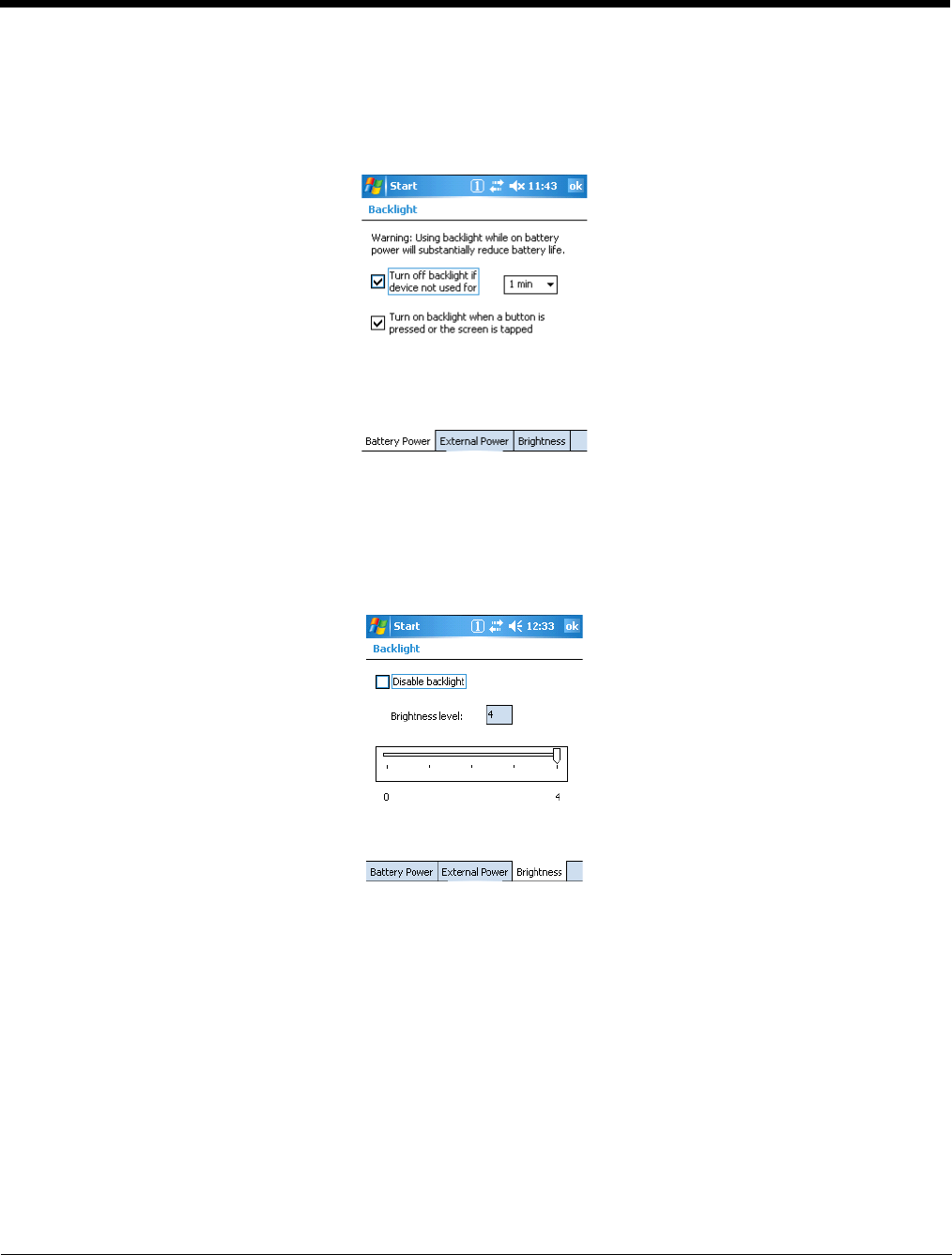
6 - 8
Backlight
The backlight for the color display is user-defined.
Tap Start > Settings > System tab > Backlight.There are two tabs: Battery and External; the options
on each tab are the same.
The Battery tab determines display backlight settings when the terminal is running on battery power.
The External tab determines display backlight settings when the terminal is powered by an external
source, such as a charge cable.
Brightness Tab
The Brightness tab determines the brightness of the display backlight when it’s on.
To disable the backlight, check Disable backlight. Tap OK to save all changes.


















