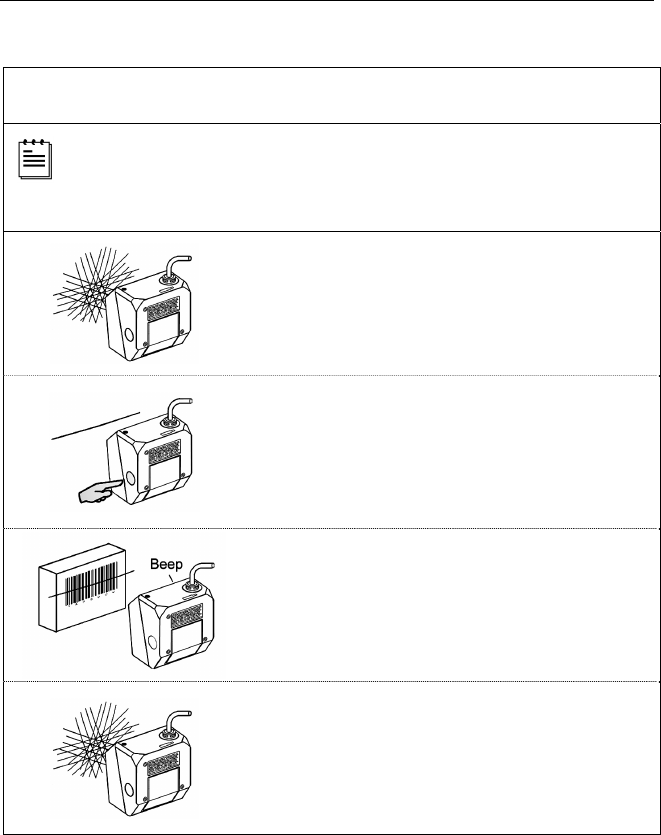
14
SCANNER OPERATION
Configurable Button Functions
SECONDARY SCAN PATTERN
B
UTTON CLICK MODE WITH CODEGATE DISABLED
For illustration purposes the unit’s primary scan pattern has been set to
all scan lines (omnidirectional reading) and the secondary pattern has
been set to single-line (menu reading) with a 10 second button click
timeout configured.
1. The primary scan pattern is active when the
scanner starts.
2. To activate the secondary scan pattern,
press and release the button.
3. The unit will beep once as it decodes and
transmits the bar code.
4. To reactivate the primary scan pattern,
double click the button or after 10-seconds
of no-scanning the unit will automatically
reactivate the primary pattern.


















