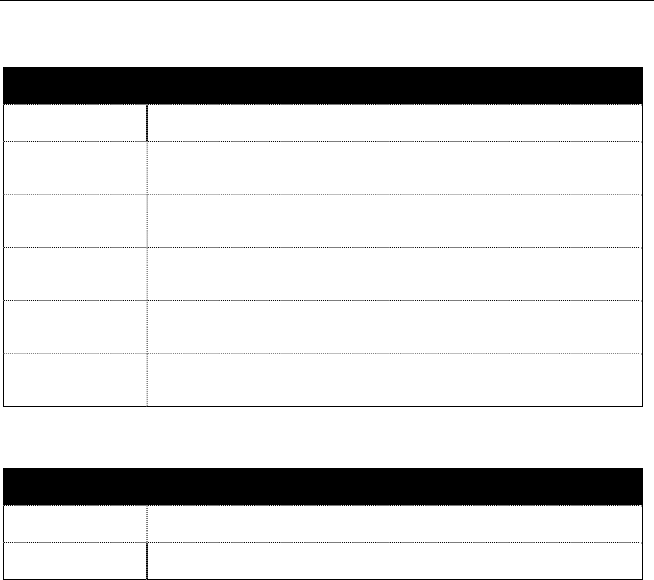
3
INTRODUCTION
Scanner and Accessories
OPTIONAL ACCESSORIES
Part No. Description
59-59002x-3 Keyboard Wedge PowerLink cable
59-59020x-3 Stand Alone Keyboard PowerLink cable
59-59235x-N-3
Low Speed USB Non-Locking Communication Cable
straight cord, short strain relief
35-35959 Utility Flex Cable
59-59249x-N-3
Communication Cable, Host end Not Terminated straight
cord, short strain relief
REPLACEMENT PARTS
Part No. Description
36-01822x-3 Rubber Utility Seal
Other items may be ordered for the specific protocol being used. To order additional
items, contact the dealer, distributor or customer service
. See page 52 for contact
information.
Maintenance
Smudges and dirt on the unit's window can interfere with the unit's performance.
If the window requires cleaning, use only a mild glass cleaner containing no
ammonia. When cleaning the window, spray the cleaner onto a lint free, non-
abrasive cleaning cloth then gently wipe the window clean.
If the unit's case requires cleaning, use a mild cleaning agent that does not
contain strong oxidizing chemicals. Strong cleaning agents may discolor or
damage the unit's exterior.


















