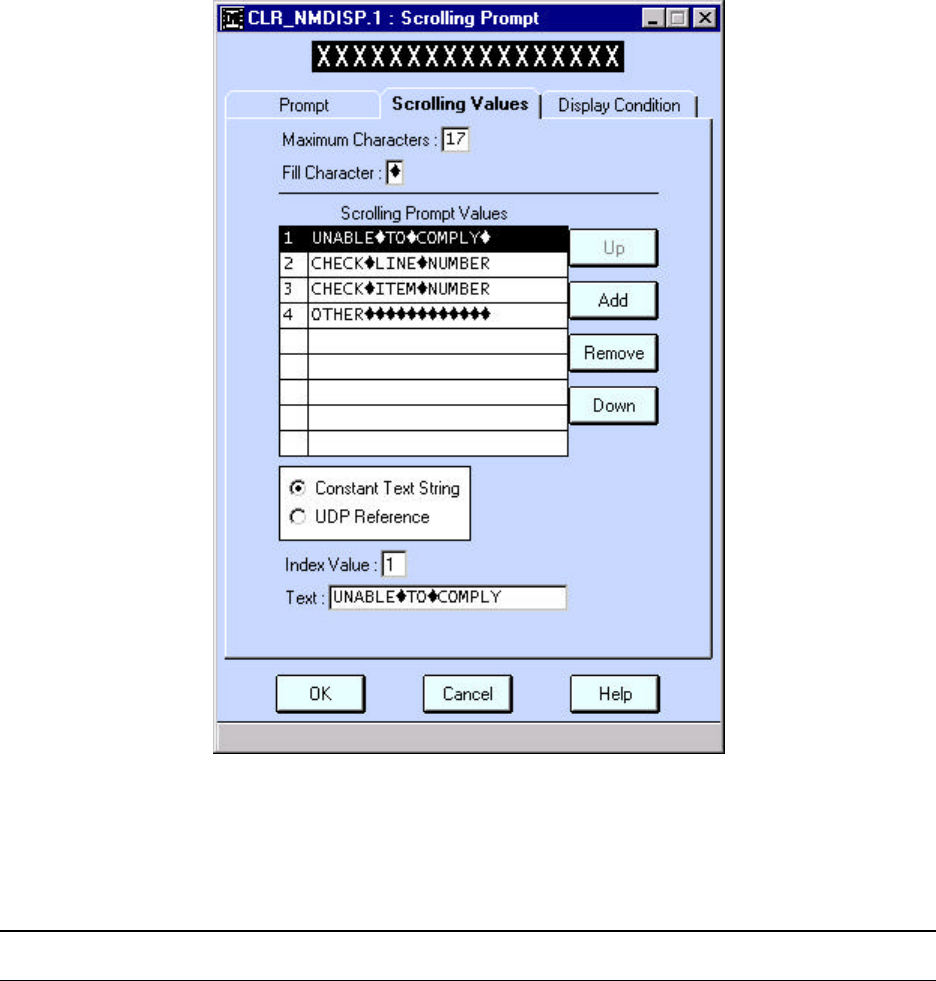
HONEYWELL Aerospace Electronic Systems Page 38
Use or disclosure of information on this page is subject to the restrictions on the title page of this document.
There are a number of different types of objects that can be placed on a display. As an example, for the
Main Menu, page prompts are used to link to other pages. The Main Menu also used a constant text string
for the title. The Clearance Uplink display had RETURN and PRINT prompts as well as the ACCEPT,
REJECT, and RESP REASONS action prompts. Real-time parameters (such as from the FMS, or internally
computed within the CMU, or received from other subsystems) can be displayed on screens. As an
example, the Clearance Uplink display also contained a parameter being the value of the Clearance uplink
text block.
The Response Reasons screen illustrates several other objects: mandatory entry box, optional entry box,
and scrolling prompt. The mandatory entry box is indicated by boxes while the optional entry box is
indicated with dashes. Alternatively, brackets can be used for optional data instead of dashes. A scrolling
prompt object is preceded by a down arrow and provides the capability to scroll through a number of values.
Figure 21 shows the values for the reject reason scroll prompt. The Reject Reasons page also utilizes
conditional logic for field display. The optional entry box is only displayed for entry when the value of the
reject reason is "other".
Figure 21 Reject Reasons Values


















