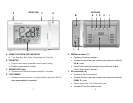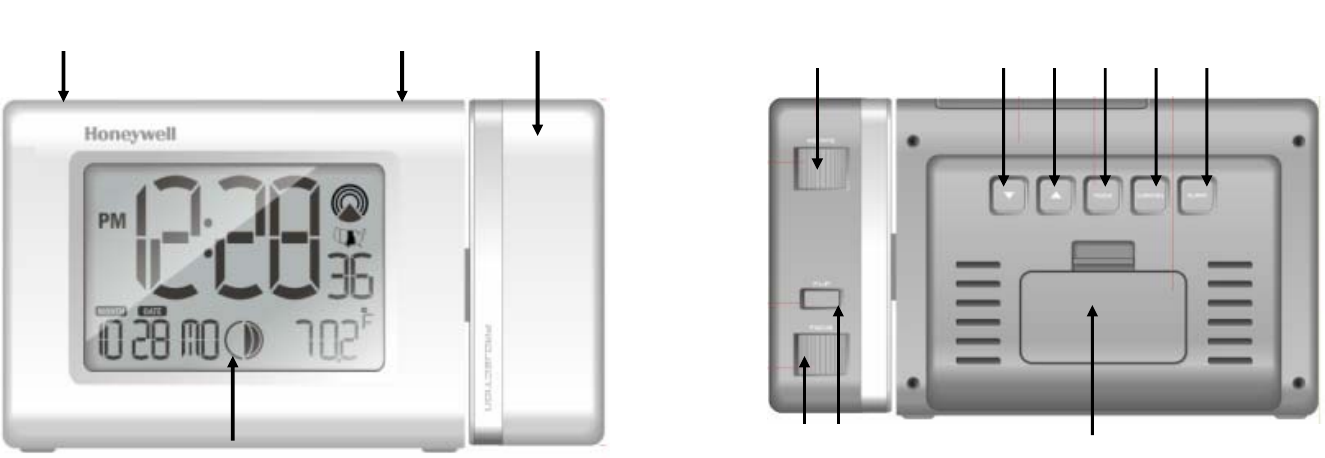
5
FRONT VIEW
A. ATOMIC CLOCK WITH TWO LINE DISPLAY
• Time, Date, Day, Moon Phase, Temperature and Time Zone
B. PROJECTOR
• Projects current time or temperature onto the wall or ceiling.
• Rotates to project on wall or ceiling.
C. SNOOZE/LIGHT button
• Activates snooze feature and amber backlight for 5 seconds.
D. LIGHT SENSOR
• Activates continues projection at low light conditions (less than 100LUX)
when power adapter is connected.
A
B C D
6
REAR VIEW
E. DOWN arrow button ( ▼)
• Decreases all function parameters
• Activates the atomic time signal reception when pressed and held with
UP( ▲) button
• Press & Hold to select the language for day of the week (English,
French, Italian, Spanish, German).
F. UP arrow button ( ▲)
• Increases all function parameters.
• Activates the atomic time signal reception when pressed and held with
DOWN( ▼) button
• Press to select either 12 or 24 hour time format
• Activates US Time Zone selection mode.
E F G H I
J K L
M