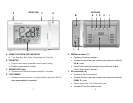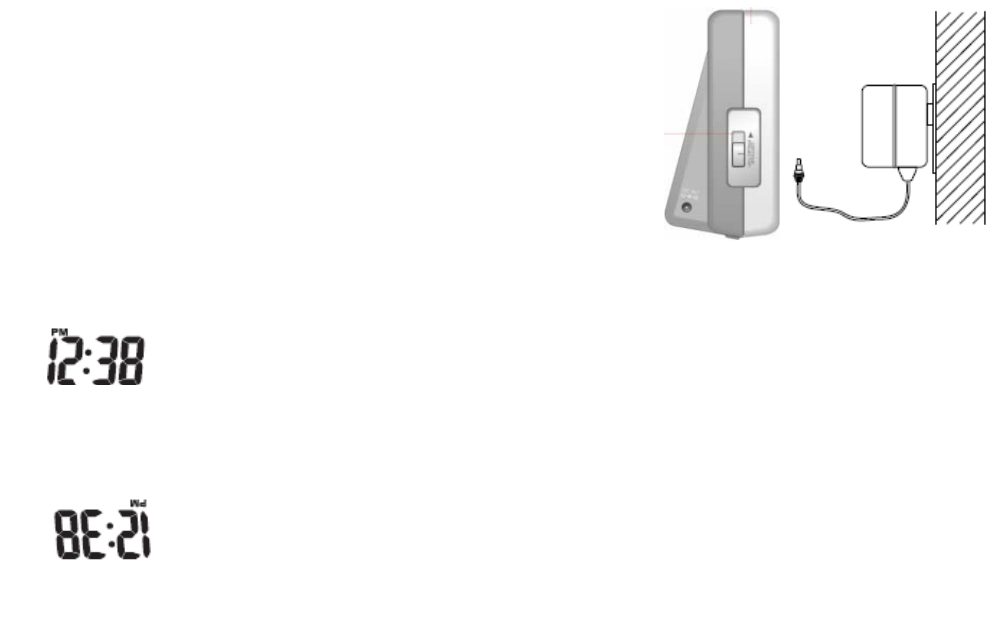
11
displayed in hour-minutes-seconds format on the top line.
The date is shown in month-date-day of the week format on the second line.
The day of the week is represented as two characters to the right of the date
(MO=Monday, etc).
The current phase of the moon icon is displayed next to the day of the week.
PROJECTION
The Atomic Projection Clock is capable of projecting the information for a
limited time, as well as continuously. For projection of the image on the wall or
ceiling, rotate the projector 180 degrees.
LIMITED TIME PROJECTION
• Press SNOOZE/LIGHT button once to project the current time image in
red color for three seconds.
• Press FLIP button to rotate projected image 180° clockwise
• Press and hold FLIP button for 2 seconds again and the projected
image will rotate between the time and indoor temperature
information every 5 seconds
12
CONTINUOUS TIME AND TEMPERATURE PROJECTION
Continuous projection of time or temperature on the wall or ceiling is automatic
with low light conditions. For proper operation keep the low light sensor on the
top of unit, free of dust
• Connect AC/DC adapter provided to the adapter input to project the
time or temperature image continuously.
• Slide the CONTINUOUS PROJECTION switch in the direction of the
arrow shown on the unit. The current time will be projected
uninterrupted.
MANUAL SETTINGS
If desired, the time, date and other available parameters can be programmed
manually. It is necessary to set your Time Zone manually.
SETTING TIME ZONE
The default Time Zone setting for the clock is Pacific Standard Time and is
displayed in the upper right corner above the seconds in the Time line.
• Enter the US Time Zone programming mode by pressing and holding
the UP ( ▲) button for 3 seconds.