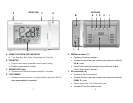15
• Use the same procedure for setting the time for ALARM 2
ACTIVATING OR DEACTIVATING THE ALARMS
• At any time press SET or
SET to activate or deactivate
applicable alarm
• When ALARM 1 and ALARM 2 are disabled, an applicable icon
or
disappears from the unit’s display.
SNOOZE
When the alarm sounds, press the SNOOZE/LIGHT button to temporarily stop
the alarm. After the SNOOZE/LIGHT is pressed, the display will illuminate and
the alarm will temporarily silence and then resume five minutes later. If the
alarm is not disabled after that, it will continue to sound for four additional
minutes and then stop automatically.
MOON PHASE
Eight phases of the moon are displayed and automatically updated based on
the calendar date.
PRECAUTIONS
This product is engineered to give you years of satisfactory service if handled
carefully. Here are a few precautions:
• Do not immerse the unit in water.
• Do not clean the unit with abrasive or corrosive materials.
• Do not subject the product to excessive force, shock, dust, temperature,
or humidity, which may result in malfunctions, shorter lifespan,
damaged batteries, and damaged parts.
• Do not tamper with the unit’s internal components. Doing so will
16
invalidate the warranty and may cause damage.
• Use only fresh batteries. Do not mix new and old batteries.
• Read the user's manual thoroughly before operating the unit.
TROUBLESHOOTING
Check here before contacting customer service.
Issue Symptom Solution
Clock US Atomic Time
signal is not
received
Place unit by the window and
keep it there at least
overnight
Blank display Check/insert batteries Clock
Does not project
continuously
Connect the clock to the wall
power outlet using AC/DC
adapter provided,
Slide the “CONTINUE
PROJECTION” switch in the
direction of the arrow shown
on the unit.