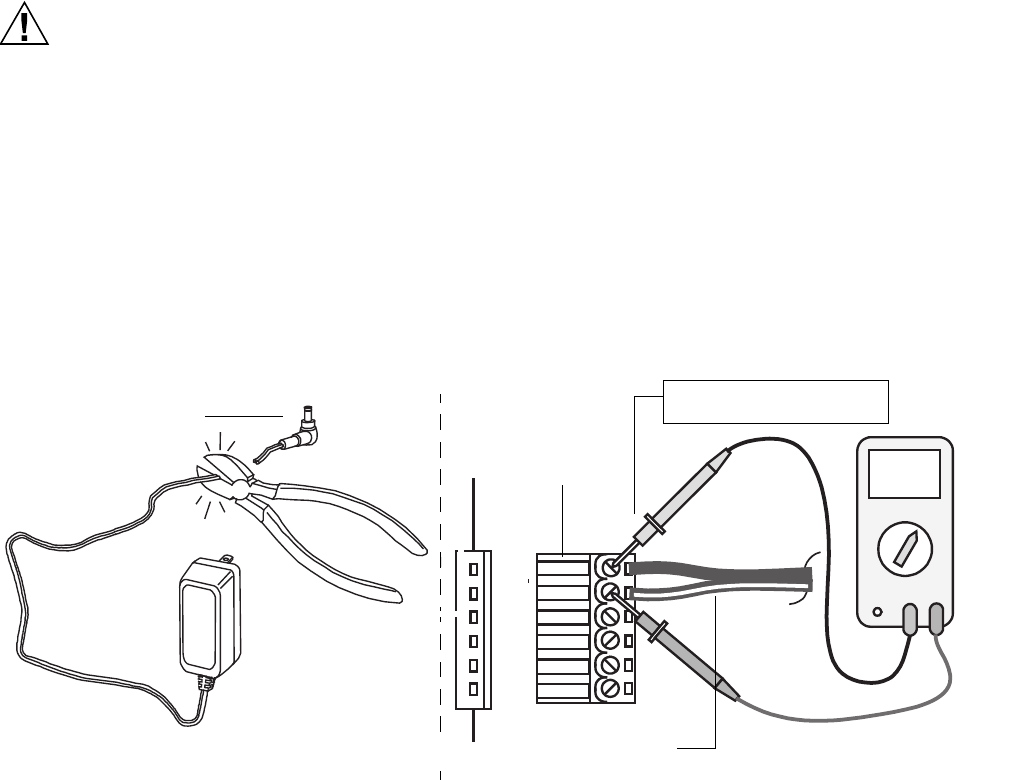
WEB-700 WEB-700-O CP-700
95-7776—03 16
Wiring NPB-PWR-UN-H input power and earth ground.
1. Remove power from the AC circuit being wired to the NPB-PWR-UN-H—see previous .
2. Remove the NPB-PWR-UN-H cover.
To do this, press in the four tabs on both ends of the unit, and lift the cover off. If the WEB/CP-700 is plugged into the unit,
you may need to slide it away to get to the cover tabs.
3. Connect the supplied earth grounding wire to a nearby grounding point. See Fig. 7.
4. Make AC circuit connections line (mains) and neutral to the terminals labeled “INPUT PWR.”
5. Replace the cover on the NPB-PWR-UN-H.
Make sure all modules in the mounted assembly are firmly connected together and secured.
CAUTION
Do not energize the AC circuit wired to the NPB-PWR-UN-H until all other controller mounting and wiring is
completed. See Power Up and Initial Checkout, page 19.
Power and ground is also provided in wiring to remote I/O modules through the 6-position connector. However, note for each
remote I/O module, you should also connect its earth ground spade lug to earth ground at that module’s location.
NPB-WPM-US (WALL MOUNT AC ADAPTER)
You can order and adapt a wall mount AC adapter (model NPB-WPM-US) to power only the WEB/CP-700 controller. To use the
adapter, you must cut off its “barrel plug” end, then wire the two leads into the top positions of the 6-position end connector plug,
observing proper + and – polarity.
NOTE: I/O modules cannot be powered by that NPB-WPM-US adapter.
Before plugging the wired connector plug into the WEB/CP-700, check for 15Vdc at the proper polarity using a
multimeter (see Fig. 8).
Fig. 8. Adapting a NPB-WPM-US wall mount AC adapter to power the WEB/CP-700.
Do not power the controller until all other mounting and wiring is completed. See Power Up and Initial Checkout, page 19.
+
-
+
-
15.1
V
DC
Positive (+) Wire with White Stripe
Cut off barrel plug
NPB-WPM-US
Check with multimeter before
6-position
end
connector
plug


















