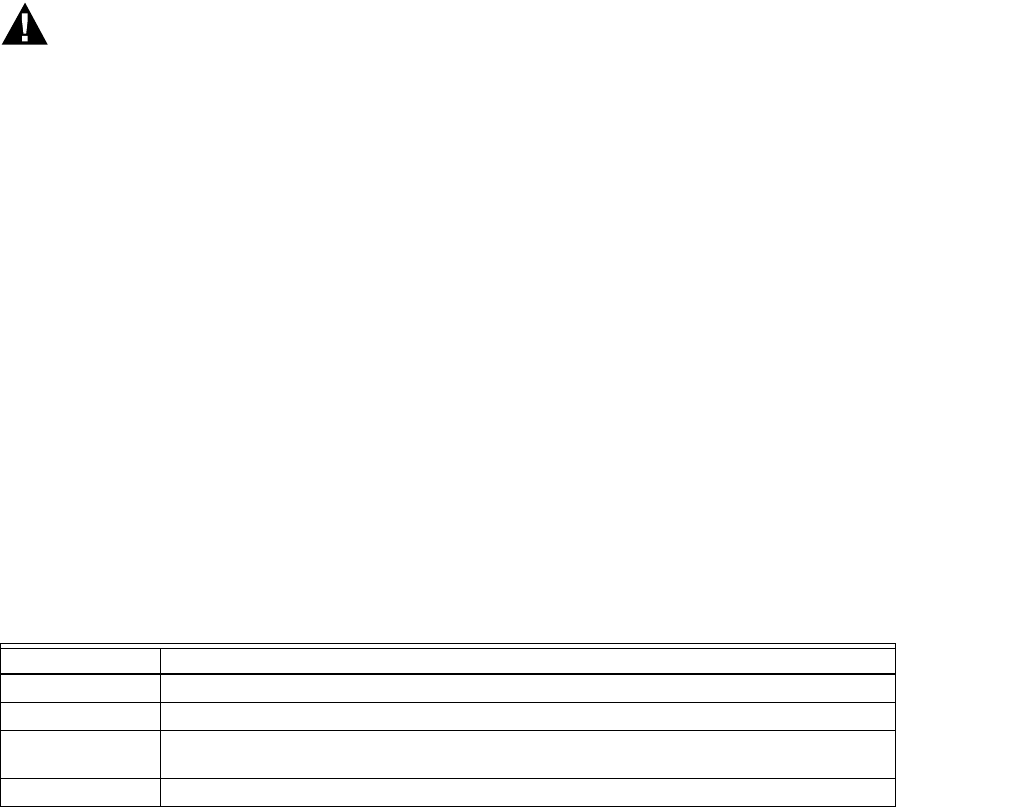
WEB-700 WEB-700-O CP-700
23 95-7776—03
NOTE: Dispose of the used NiMH battery properly.
4. Unplug the NiMH battery from the main board connector (see Fig. 12).
5. Using a 1/4" (6mm) nutdriver, unfasten and retain the two kep nuts that secure the metal battery bracket to the shield, and
remove the shield and battery pack.
6. Put the replacement battery into the metal shield, and refasten back into place on the shield, using the two kep nuts. Hand
tighten with a nutdriver.
7. Plug the battery connector plug of the replacement battery into the NiMH battery connector on the main board of the WEB/
CP-700. The connector is keyed—you cannot plug the battery in reversed.
8. Replace the cover.
9. Restore power to the WEB/CP-700 and verify normal operation.
BATTERY DISPOSAL
Please dispose of the used NiMH battery in accordance with local, state, and federal regulations.
WARNING
Do not incinerate or mutilate the battery, as this may cause it to burst or release toxic materials.
If regulations specify returning the old battery to a recycling center, but no acceptable recycling center can be found, please
return the old NiMH battery pack to Tridium for proper disposal.
REPLACEMENT PARTS
Servicing the WEB/CP-700 may call for replacement parts. There are three categories of parts:
• Non-replaceable Parts
• Standard Replacement Parts
• New Replacement Unit
Non-replaceable Parts
FUSE
The WEB/CP-700 contains a non-user replaceable 2.5A slow-blow fuse, soldered on the main circuit board. This fuse provides
protection from internal shorts or connection to incorrect power supplies. If the fuse circuitry is suspect, contact your regional
Tridium office for technical support. See “Returning a Defective Unit” on page 25.
Standard Replacement Parts
MEMORY
Standard replacement parts are listed in Table 5, and can be ordered from stock without restriction. Standard replacement parts
cannot be returned for credit and should be disposed of in an appropriate manner.
New Replacement Unit
To replace an entire unit, order and install a new WEB/CP-700. If the faulty WEB/CP-700 is still in warranty, you can receive
credit by returning it to Tridium. Be sure to contact Tridium for a return authorization (RA) number before shipping an item for
return credit. See Returning a Defective Unit, page 25, for more details.
NOTE: Before ordering a new WEB/CP-700, it is strongly recommended that you contact your normal technical support
resource to eliminate the possibility of a software issue or mis-configuration problem.
Table 5. Standard replacement parts for a WEB/CP-700.
Part Number Description
NPB-BATT-7 NiMH Battery Pack—see Required NiMH Battery Maintenance, page 22
NPM-1GB 1 GB DDR-2 333MHz SODIMM memory module (upgrade)
H11696 Hardware Bag for WEB/CP-700, containing screw terminal connector plugs (two 6-position,
one 2-position, earth grounding wire).
712BNP SLA 12V 7AH External backup battery.


















