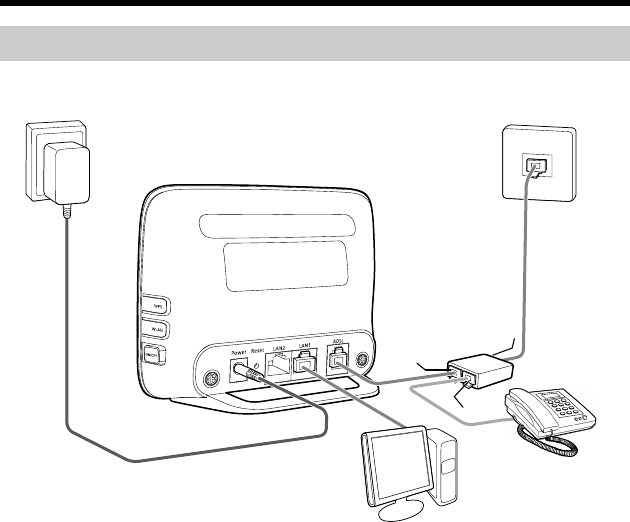
4
2 Connecting the Cables and Getting
Started
2.1
Connecting One Telephone
If your telephone line is used for both the broadband network access and a telephone
connection, take the following figure as a reference for connecting the cables.
1
2
3
4
b
c
5
a
1. Power adapter 2. Computer
3. Telephone 4. Splitter
5. Telephone jack on the wall a. Modem interface
b. Phone interface c. Line interface


















