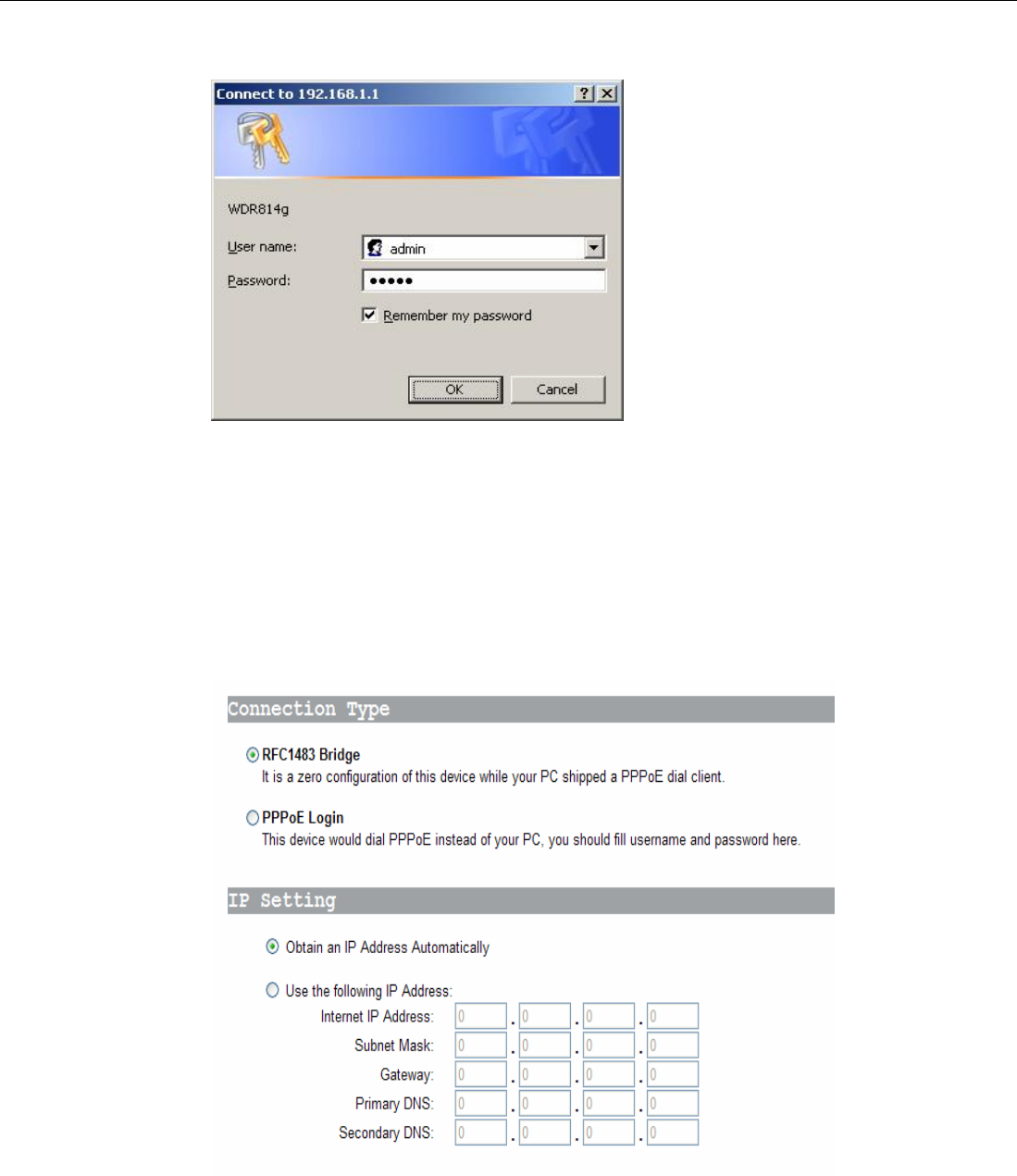
Aolynk WDR814(I)g ADSL2+ Wireless Router User Manual 3 Internet Access
24
and Password are “admin” (default password) by default. Click “OK”. The
configuration screen will then appear.
3.3 Quick Start this ADSL Wireless Router
The ADSL Wireless Router implements the “Quick Start” function to let you connect to
your ISP quickly and easily. There are two connection types shown here, one is the
1483 bridge mode and the other is the PPPoE mode. Choose your connection mode
and fill out needed information while connecting to your ISP. The 1483 bridge mode
has two selections, one is the “Obtain IP address automatically” and the other is the
“static IP address”. The values shown in the screen following should have been
correctly configured when the router are successfully installed and set up.


















