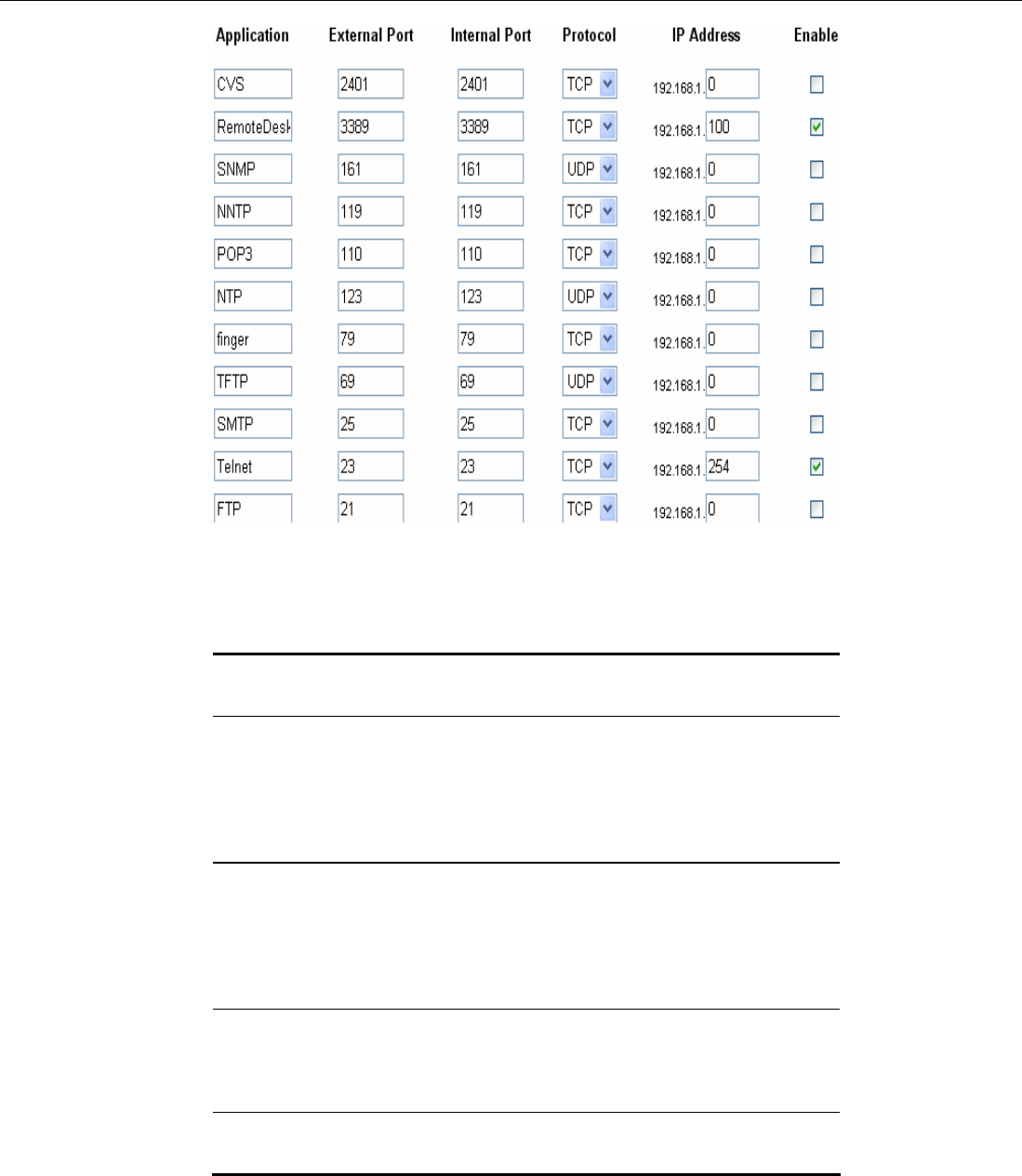
Aolynk WDR814(I)g ADSL2+ Wireless Router User Manual
4 Advanced Applications
41
Set up individual network computers to act as servers and configure each with a fixed
IP Address.
Application:
Enter the name of application you wish to configure in the
column to identify this setting.
Ext. Port
Most of the applications usually use their individual port
number for its incoming and outgoing data packets.
However, some of the applications may use different port
number for incoming and outgoing data packets. In this
case, you have to enter the port number used by incoming
data packets here.
Int. Ports
Most of the applications usually use their individual port
number for its incoming and outgoing data packets.
However, some of the applications may use different port
number for incoming and outgoing data packets. In this
case, you have to enter the port number used by outgoing
data packets here.
Protocol
You can specify the protocol type as “TCP” or “UDP” from
the drop-down list. If you are not sure which one to select,
choose “Both”. A selection of well-known service port
numbers is provided on this screen.
IP Address
Enter the appropriate IP Addresses of the service
computers in the “IP Address” locations.
Example: If the service port number 80~80 (representing an HTTP web server) is
entered in “External Port” and ”Internal Port” while 192.168.1.100 is entered in “ IP
Address”, then all HTTP requests from external Internet users will be directed to the


















