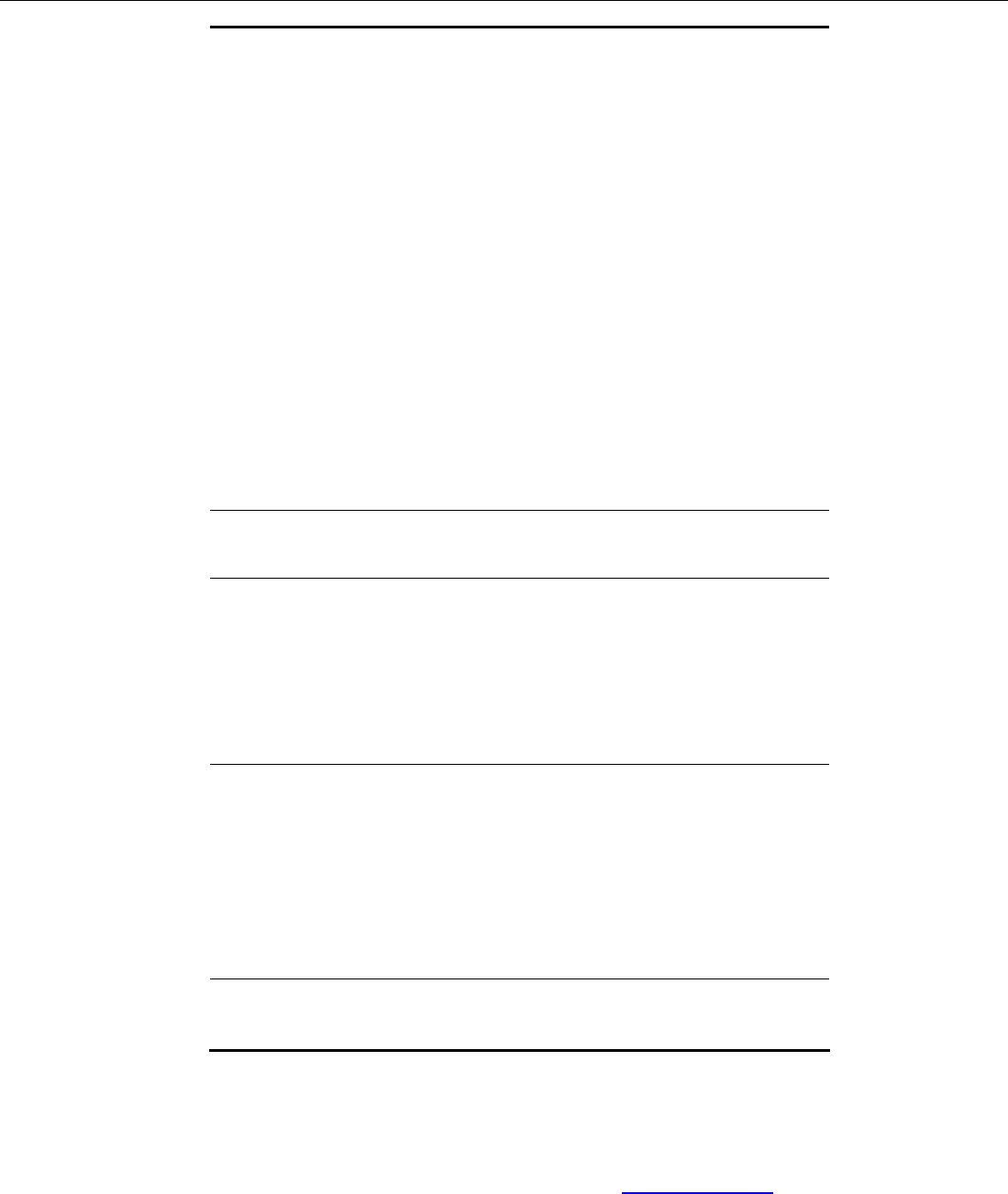
Aolynk WDR814(I)g ADSL2+ Wireless Router User Manual 3 Internet Access
23
IP address given by
ISP:
Dynamic
Static :
IP Address:
. . .
Subnet Mask:
. . .
Default Gateway:
. . .
DNS Server Primary:
. . .
DNS Server Secondary:
. . .
DNS Server Third:
. . .
Frame type: LLC
VC
QoS type: UBR
CBR
Pcr Rate: ______ cps
VBR
Pcr Rate: ______ cps
Scr Rate: ______ cps
PPPoE/PPPoA setting Username:________
Password:________
Connected type
Connect on Demand
Idle Time: ____ minutes.
Keep Alive
Redial Period: _____Seconds.
Virtual Circuit Settings: VPI:
VCI:
3.2 Web-based User Interface
This ADSL Wireless Router is designed to use a Web-based User Interface for
configuration. Open your web browser and type http://192.168.1.1 in the browser’s
address box. This address is the factory set IP Address of your ADSL Wireless Router.
Press “Enter”.
The “Username and Password Required” prompt box will appear. Both Username


















