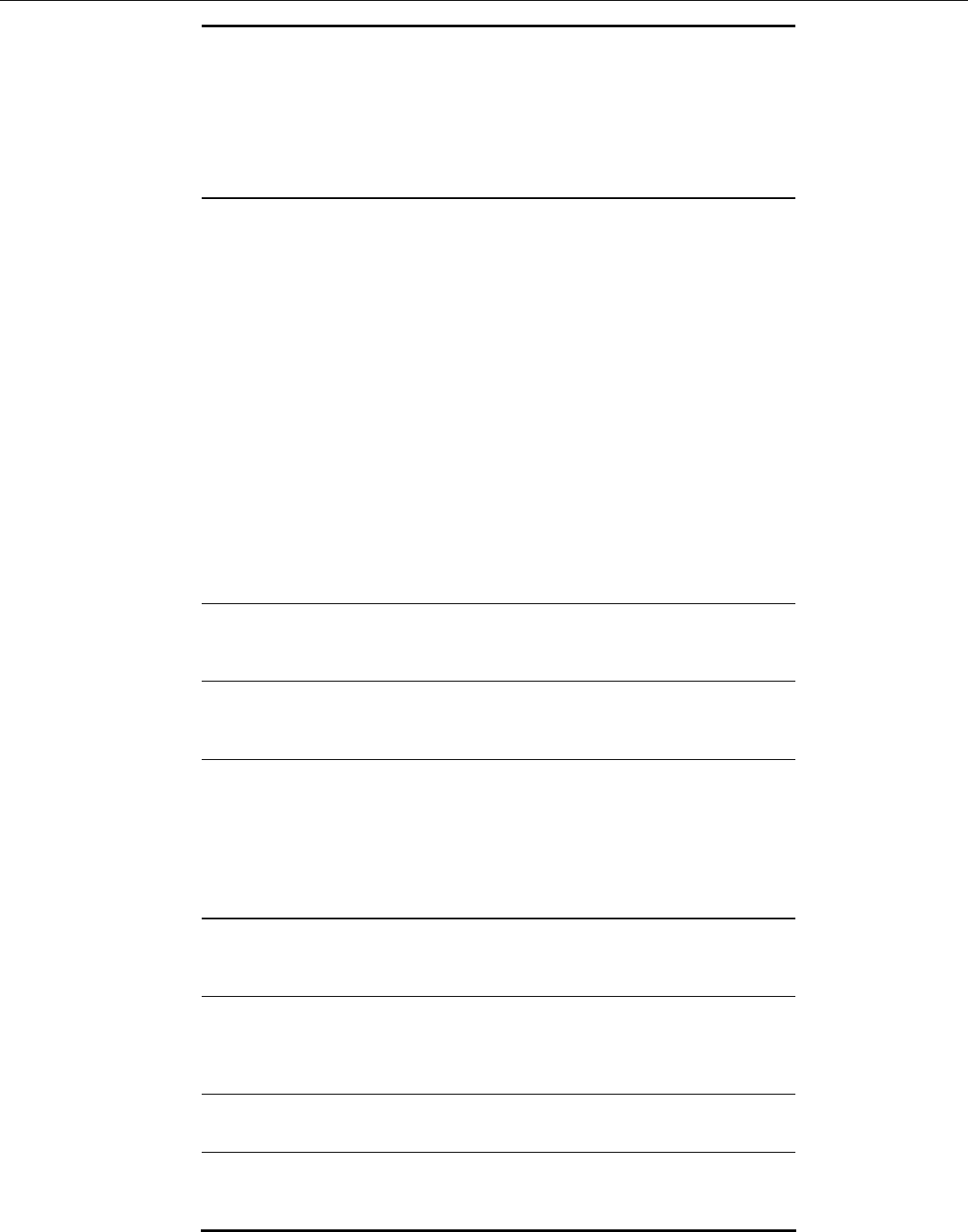
Aolynk WDR814(I)g ADSL2+ Wireless Router User Manual 3 Internet Access
36
an encryption mechanism used to protect your
wireless data communications. WEP uses a
combination of 64-bit/128-bit keys to encrypt data that
is transmitted between all points in a wireless network
to insure data security. To code/decode the data
transmission, all points must use the identical key. To
make the WEP encryption active or inactive, select
“Mandatory” or “Disable”.
WEP Key
Setting:
As the WEP is active, click the button of “WEP Key
Setting” to go to the setting page. Select “64Bit” or
“128Bit” encryption algorithm from the drop-down list.
There are two ways to generate WEP key:
Passphrase Enter an alphanumeric text string in this
column then click “Generate” button, and four 64-bit
encryption keys will be created automatically. Note
that only one 128-bit key will be generated in 128-bit
encryption mode.
Manually You may need to enter the WEP key
manually in case to join the existing wireless network.
However, if not, the Pass phrase method is
recommended. If you are not sure which way to use,
check with your network administrator.
Default Transmit Key Select one of the four keys to be
the encryption key you are going to use in the wireless
network. Make sure that all the points in a same
wireless network have the same encryption key.
Beacon
Interval:
It’s the signal sent periodically by wireless access
point to provide synchronization among the stations in
wireless LAN.
RTS Threshold:
RTS packet is use to account for potential hidden
stations. This feature allows you to set the size of RTS
packet.
Fragmentation
Threshold:
If the length of data frame needing transmission
exceeds the fragmentation threshold you set in the
column, the data frame will be fragmented. If there is
significant interference or high utilization in your
wireless network, a smaller fragmentation value can
increase the reliability of transmission. However, it is
more efficient to set a large fragment size.
DTIM Interval:
DTIM is the acronym of Delivery Traffic Indication
Message. It determines how often the MAC Layer
forwards multicast traffic.
Basic Rate:
Leave “Mixed” as default setting to compatible with
different wireless standard or select other rates you
wish to use to connect with specific wireless standard
devices.
Transmission
Rate:
Leave “Default” setting or select other speed you wish
to use.
Preamble Type:
Leave “Dynamic” as default setting or select other type
to compatible with special settings your client devices
use.


















