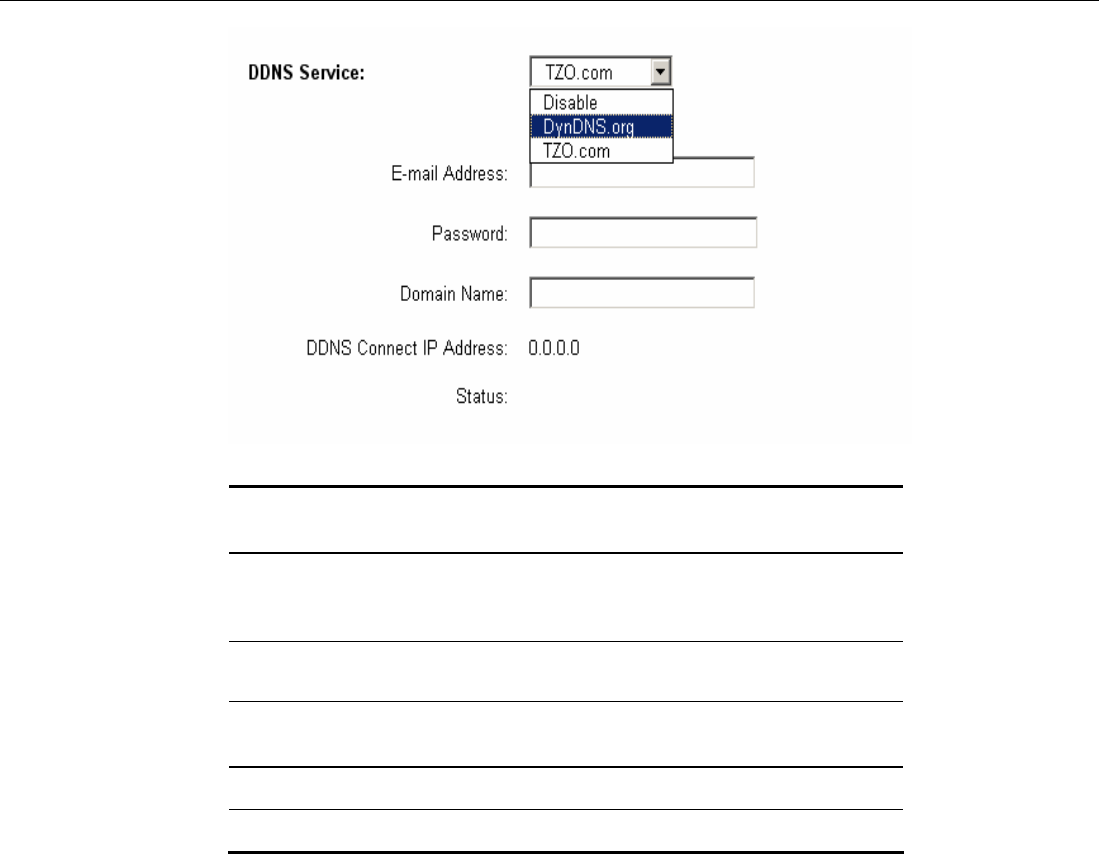
Aolynk WDR814(I)g ADSL2+ Wireless Router User Manual 3 Internet Access
30
DDNS
Service:
Check the “Enable” option if you wish to activate this
function.
Username:
After you have applied for the DDNS service from
DynDNS.org, you will be issued with a Username. Enter
this username in the “Username” field.
Password:
Enter the Password issued by DynDNS.org
Host Name:
DynDNS.org will provide you with a Host Name. Enter this
name in the “Host Name” field.
IP Address
It displays the IP Address currently assigned by your ISP.
Status:
This displays the current status of the DDNS function.
3.4.3 NTP Setup
Select the time zone for your location. If your location experiences daylight savings,
leave the checkmark in the box next to Automatically adjust clock for daylight saving
changes.


















