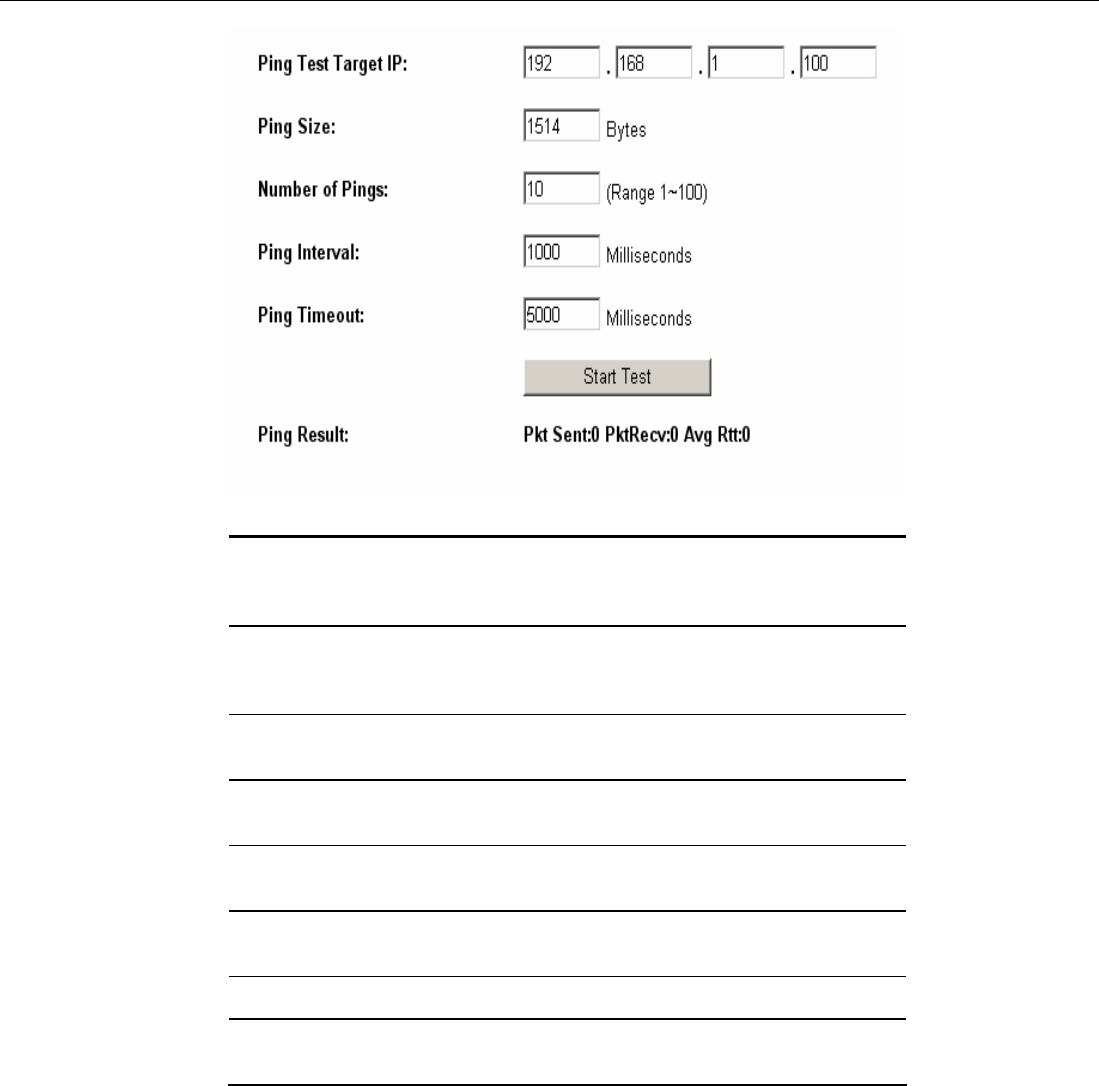
Aolynk WDR814(I)g ADSL2+ Wireless Router User Manual
5 Management
48
Source IP:
You can chose to issue the ping test from the LAN side by
selecting Router’s private IP Address or from the WAN
side by selecting Router’s WAN IP Address.
Destination
IP:
Enter the IP Address of the destination device you want to
ping. If Router’s LAN IP address is selected as Source IP,
you only can ping LAN side device and vice versa.
Packet
Number:
Enter the packet number you wish to use to ping the
destination device. The maximum number is 50.
Packet Size:
Enter the number of packet size you wish to use to ping the
destination device. The maximum packet size is 1514.
Time
Between
Enter the time between two packets.
Time out:
Enter the time period waiting for response from destination
device
Start:
Click this button to begin the ping test.
Ping Result:
The result will show the number of sending packets,
number of packets received, and the average return time.
4.4 Upgrade Firmware
This setting page allows you to upgrade the firmware to the latest version to keep your
router up-to-date. Before you upgrade the firmware, you have to get the latest
firmware and save it on the PC you use to configure the router.


















