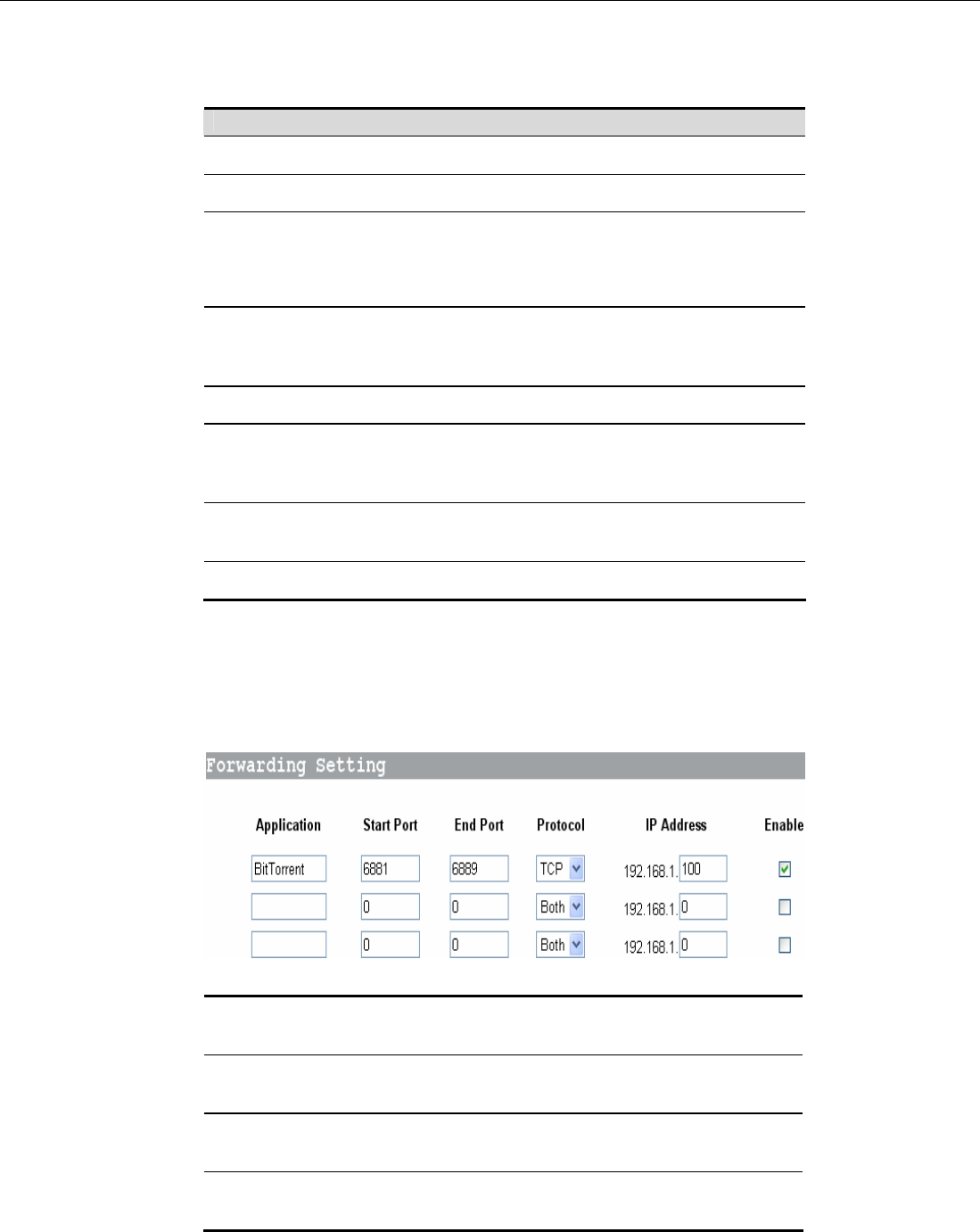
Aolynk WDR814(I)g ADSL2+ Wireless Router User Manual
4 Advanced Applications
42
PC/server with the 192.168.1.100 fixed IP Address.
Below is a list of the protocols and port ranges that are used by some common
applications.
Application
Protocol
Port Range
FTP Server
TCP 21
Half Life UDP 6003, 7002, 27010, 27015, 27025
MSN
Messenger
TCP
TCP
UDP
6891-6900 (File-send) 1863 1863 5190
6901 (Voice)
6901 (Voice)
PC
Anywhere
host
TCP
UDP
5631
5632
Quake 2 UDP 27910
Quake III UDP 27660 (first player) "C:\Program Files\Quake III
Arena\quake3.exe" +set net_port 27660 27661
(second player)
Telnet
Server
TCP 23
Web Server
TCP 80
3.10.2 Forwarding
This router also supports Port Forwarding. Some applications use consecutive
TCP/UDP ports to transmit data. Please note that do not configure the server of the
same function with different IP Addresses even through different configuration pages.
Application
Enter the name of application you wish to configure in the
Name column to identify this setting.
Start Port
Enter the start port number used by incoming data packets
here.
End Ports
Enter the end port number used by incoming data packets
here.
IP Address
Enter the appropriate IP Addresses of the service
computers in the “IP Address” locations.


















