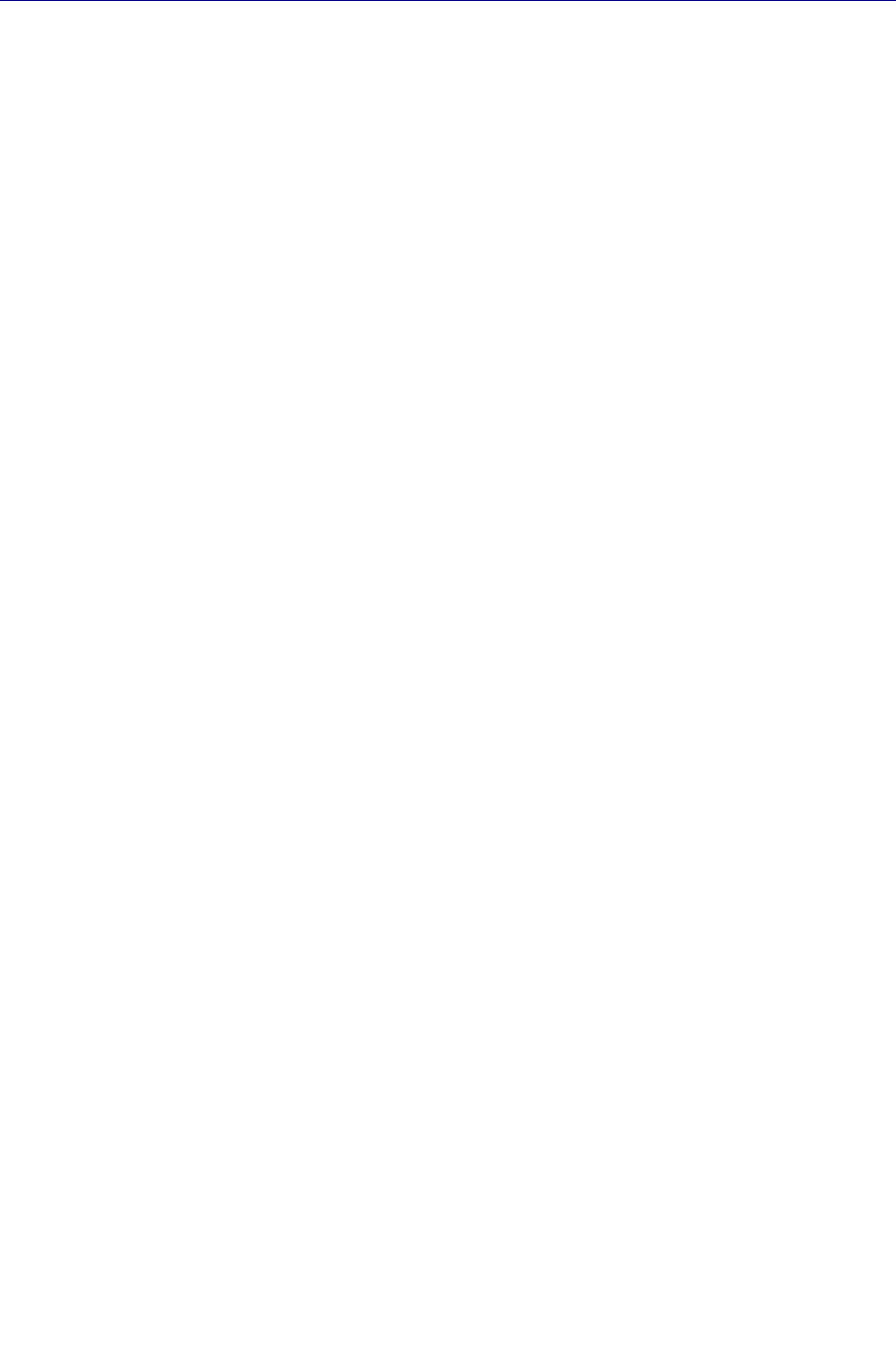
Argecy Computer Corporation 248-324-1800
12
Printing from a Macintosh computer
For example, you are using Mac OS 9 and want to print a letter on letterhead paper and an envelope:
1 Load letterhead with the top of the page pointing down facing you in tray 1.
2 From your software application, open the file you want to print.
3 From the File menu, select Page Setup to open your printer driver.
4 Verify the correct printer is selected in the dialog box.
5 Select Letterhead from Paper and then click OK.
6 Click Print from the File menu to send the job to print.
Now print the envelope:
1 Load an envelope vertically, flap side down, with the stamp area in the top left corner in the
manual feed.
2 From the File menu, select Page Setup.
3 From the Paper Size setting, select the size envelope you want.
4 Change Orientation to Landscape.
5 Click OK to close the Page Setup dialog box.
6 Go back to the File menu and select Print.
7 From Paper Source select Envelope.
8 Click Print to send the job to print.


















