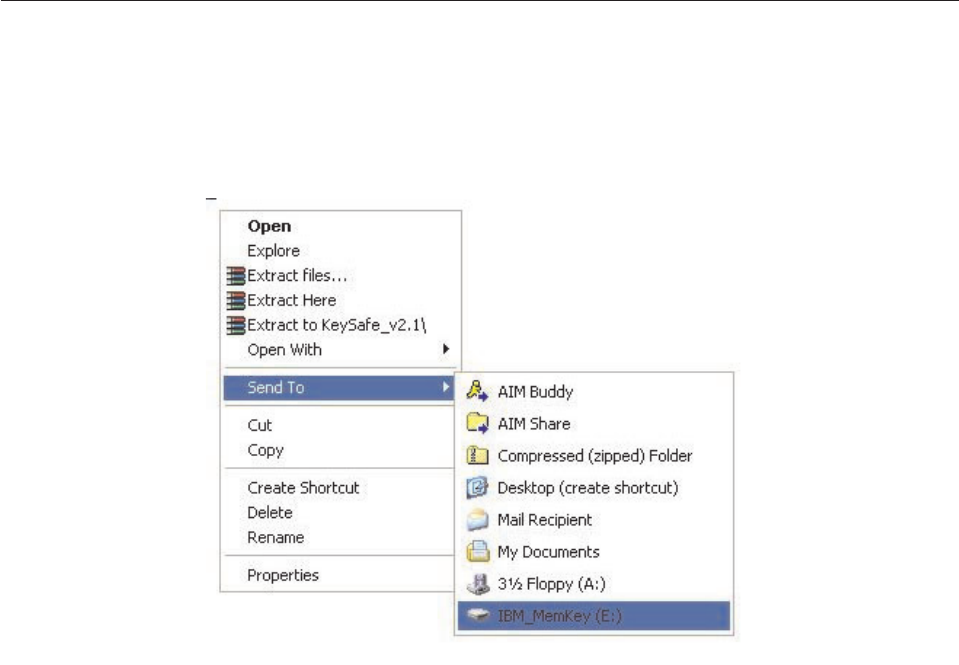
Additional
features
MemoryKey
has
two
additional
features,
which
are
described
in
this
section.
Send
to
Memory
Key
Drive
Your
designated
Memory
Key
drive
is
automatically
added
to
the
Send
To
menu
so
that
you
can
right-click
a
file
and
save
it
on
your
Memory
Key
drive.
Auto
Run
The
MyKey
auto
run
function
enables
a
wide
variety
of
files,
such
as
hypertext
markup
language
(HTML)
web
pages,
to
be
started
automatically
when
you
insert
your
Memory
Key
into
the
USB
connector
of
a
computer.
MyKey
runs
the
Memory
Key
autorun.inf
file.
You
can
disable
this
feature
from
the
MyKey
Settings
window.
The
MyKey
autorun
syntax
is
slightly
different
from
and
more
extensive
than
CD
autorun
syntax.
To
use
the
autorun
feature
of
your
memory
key,
complete
the
following
steps:
1.
Make
sure
that
auto
run
process
is
selected
in
your
MyKey
preferences.
2.
Create
a
text
file
called
autorun.inf.
3.
To
use
the
autorun
feature
to
open
a
Web
page,
type
the
following
textin
the
autorun.inf
file:
[launcher]
open=www.ibm.com
v
To
use
the
autorun
feature
to
run
a
program
stored
on
the
Memory
Key,
type
the
following
text
in
the
autorun.inf
file:
[launcher]
open=[filename].exe
Chapter
3.
MyKey
3-11


















