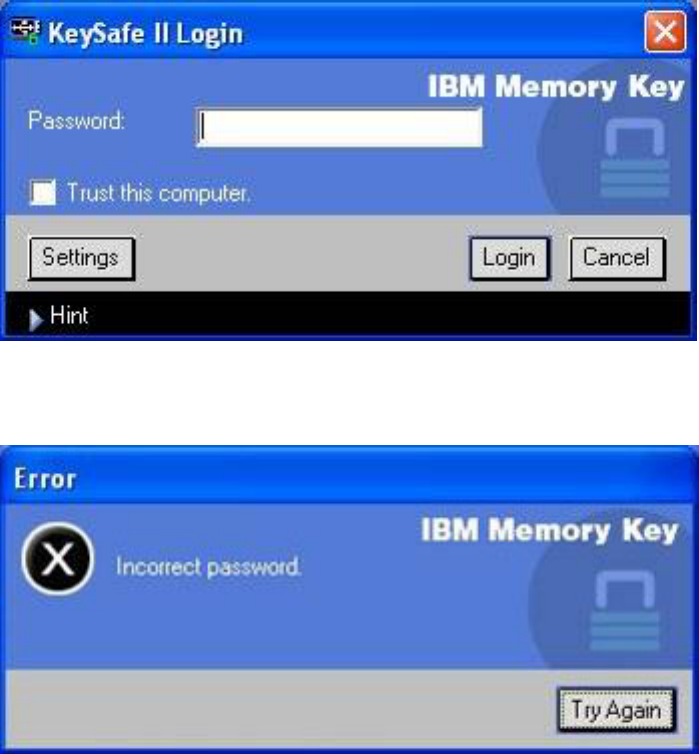
1.
Double-click
the
KeySafe
II
icon
on
your
desktop.
This
opens
the
KeySafe
II
Login
window.
2.
To
login
to
your
Privacy
Zone,
type
your
password
and
click
OK.
If
you
have
forgotten
your
password,
click
Hint.
If
you
incorrectly
type
your
password,
you
will
receive
a
message:
If
you
forget
your
password,
open
the
Hint
field
in
the
KeySafe
II
Login
window
for
assistance.
After
you
type
the
correct
password,
a
successful
login
4-4
IBM
USB
2.0
Memory
Keys:
User’s
Guide


















