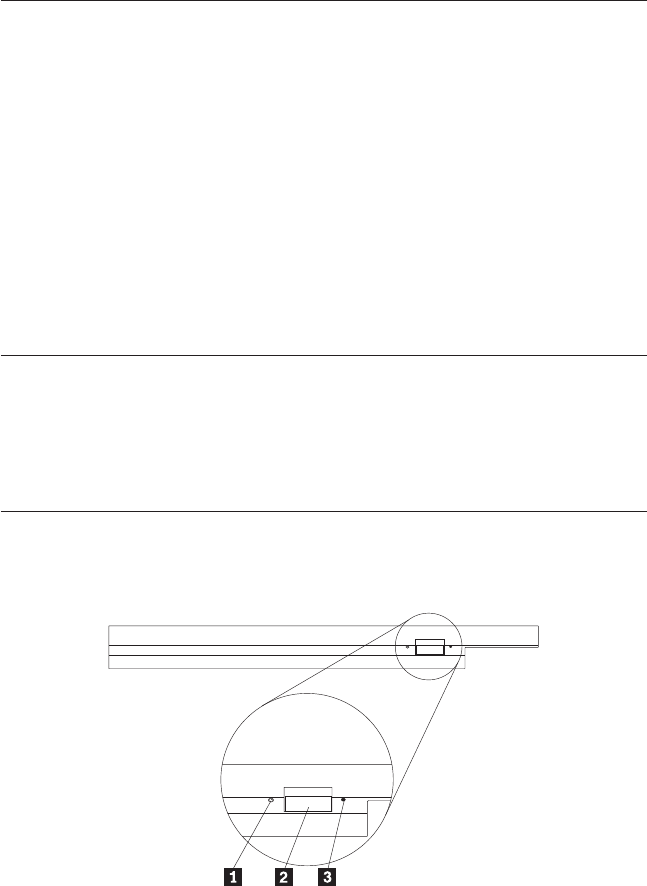
Note: Some graphics adapters such as the FIREGL, Intergraph, and 3dLabs, do
not support DVD video playback.
Installation requirements
To install the Multi-Burner drive, your ThinkPad computer must contain the
following requirements:
v A ThinkPad system with an Ultrabay 2000 Drive Bay or
v A ThinkPad Dock or Dock II
v Microsoft
®
Windows
®
XP or Microsoft Windows 2000 Professional operating
system
Notes:
1. IBM offers limited support for computers with Microsoft Windows 95,
Microsoft Windows 98, or Microsoft Windows Millennium Edition (Me)
desktop operating systems.
2. The ThinkPad A21e computer does not support DVD playback under
Windows NT.
Installing the drive
Your ThinkPad computer includes a help system, Access ThinkPad, that
provides drive installation instructions specific to your computer. To correctly
install the multi-burner drive into the Ultrabay 2000 drive bay, use the
instructions given in the Access ThinkPad help system.
Locating the drive controls
The following diagram shows the location of the controls on the front of the
drive.
1 Power light
This light is visible when the drive is in use.
Chapter 1. About the multi-burner drive 5


















